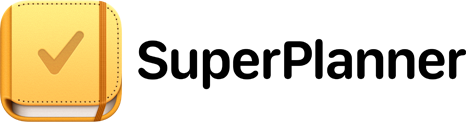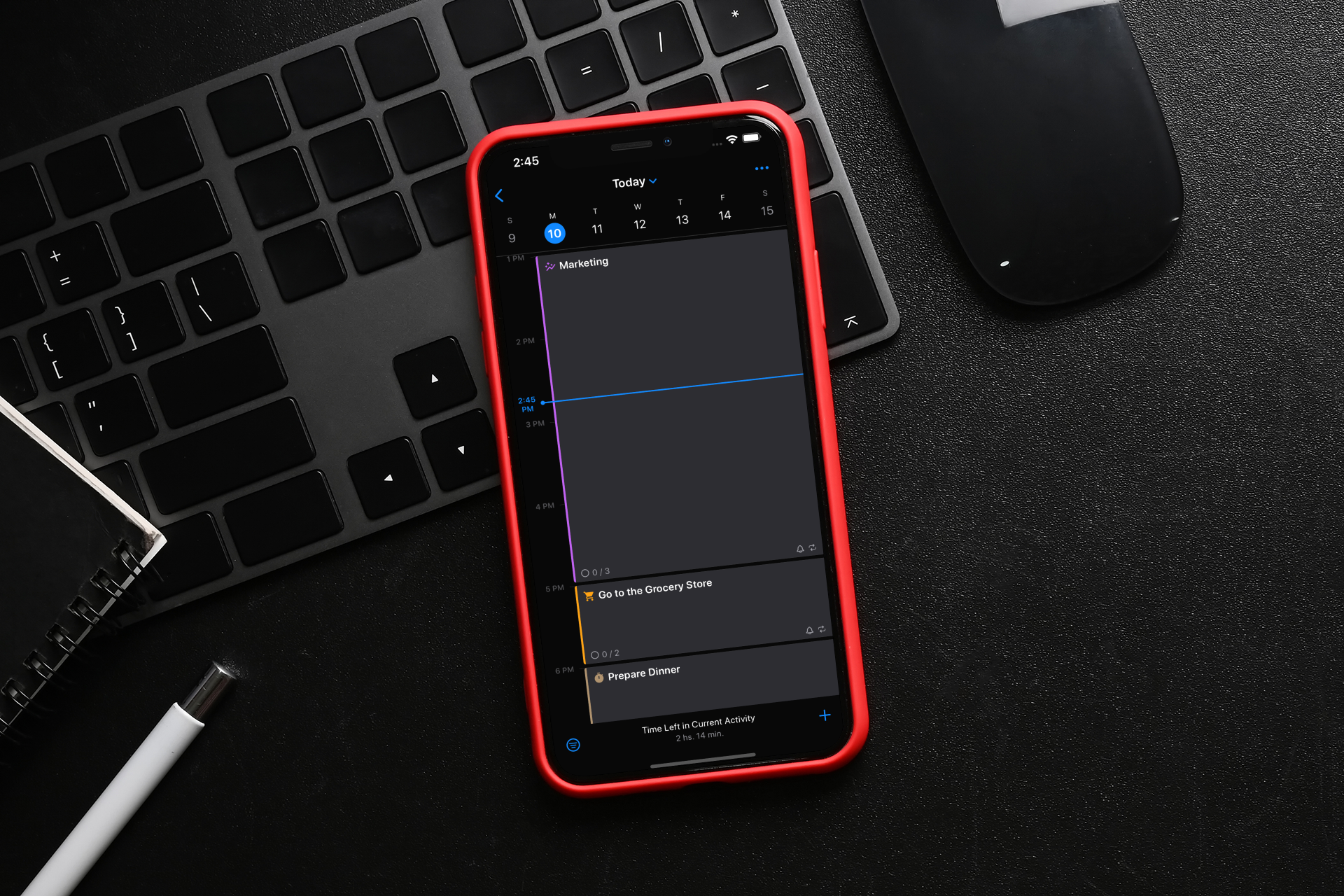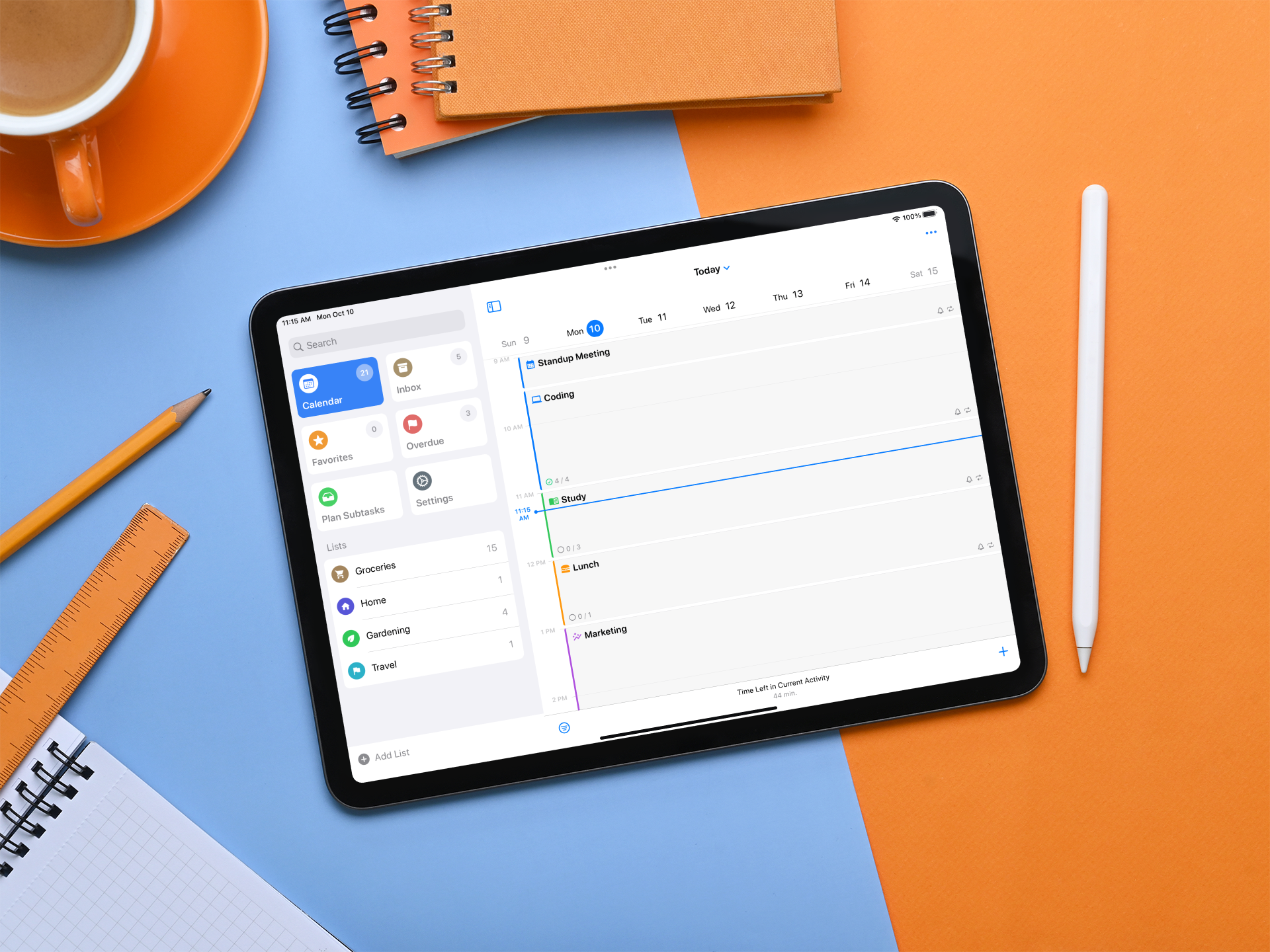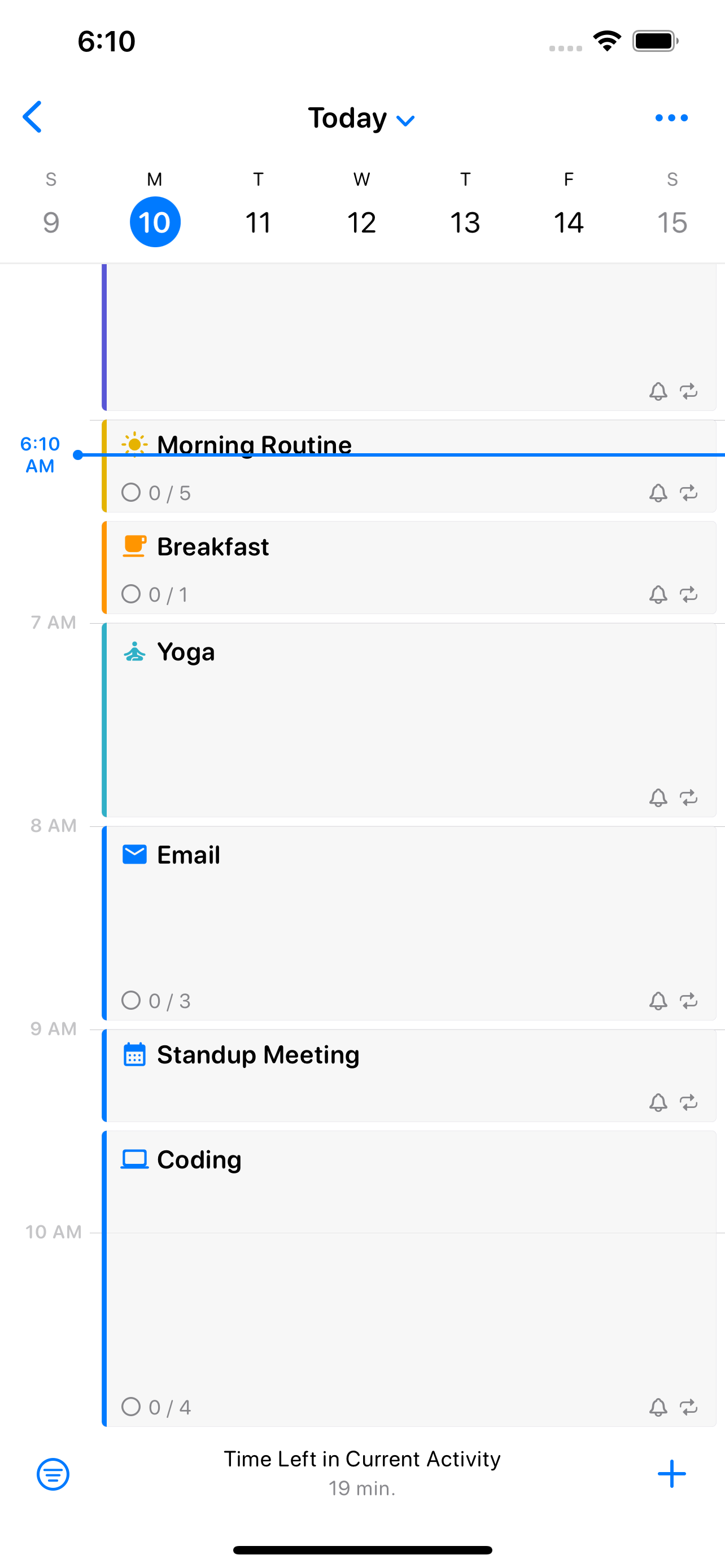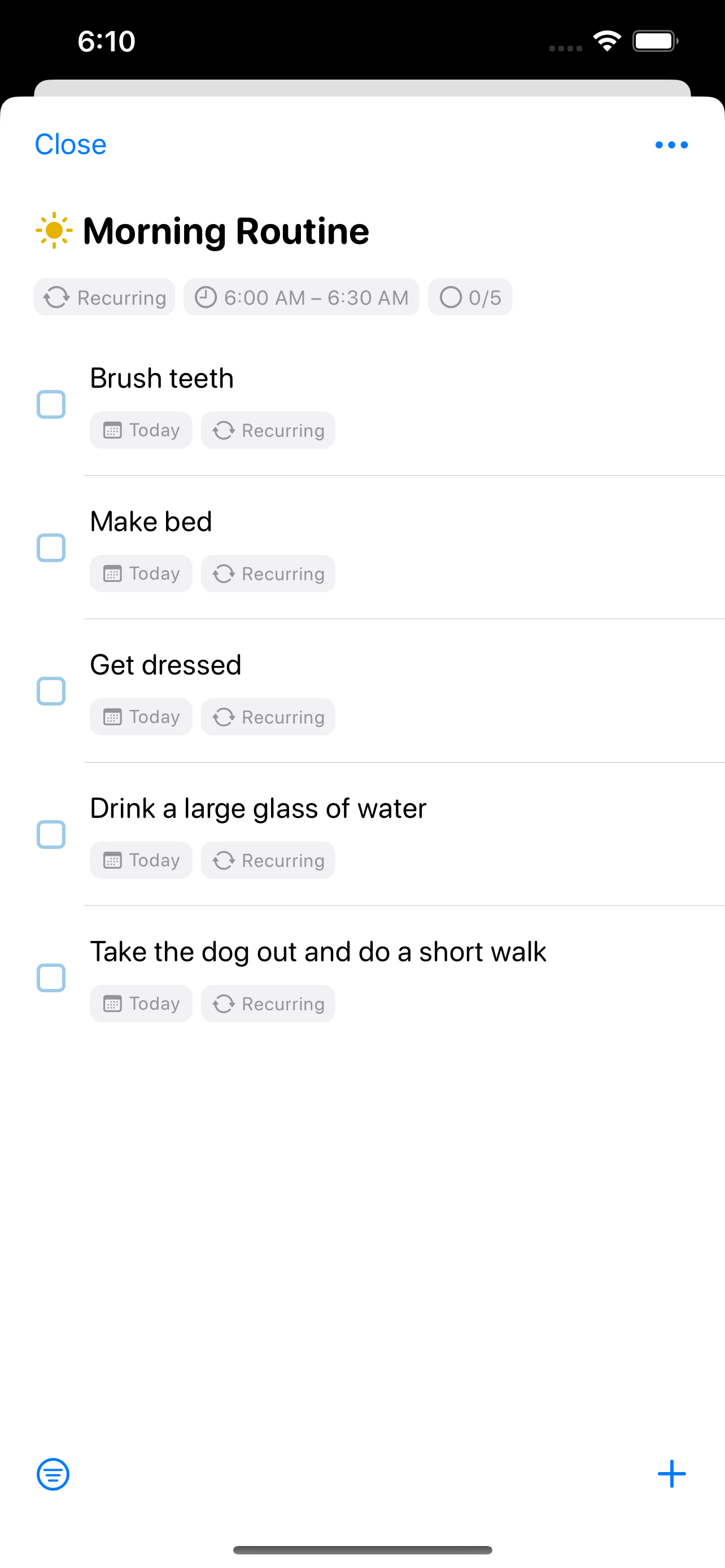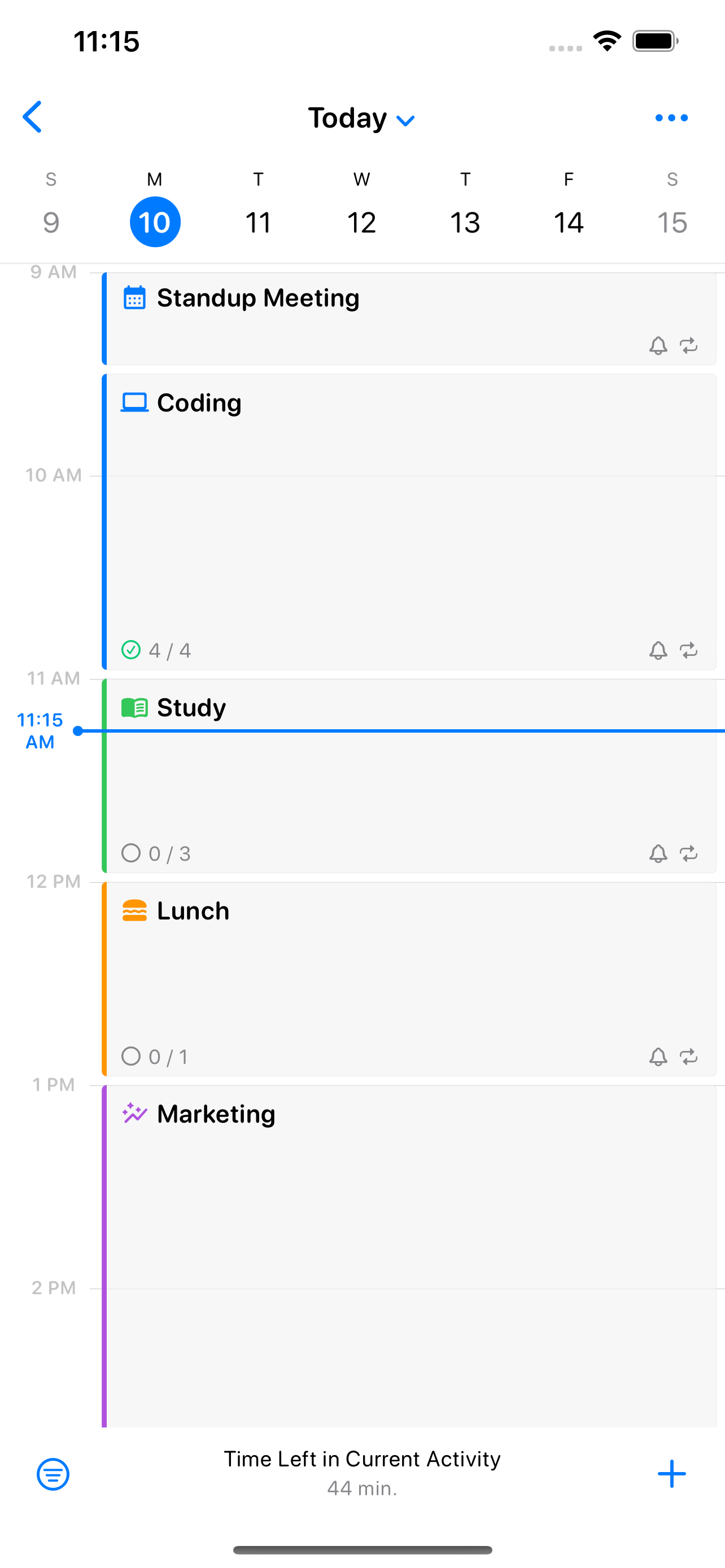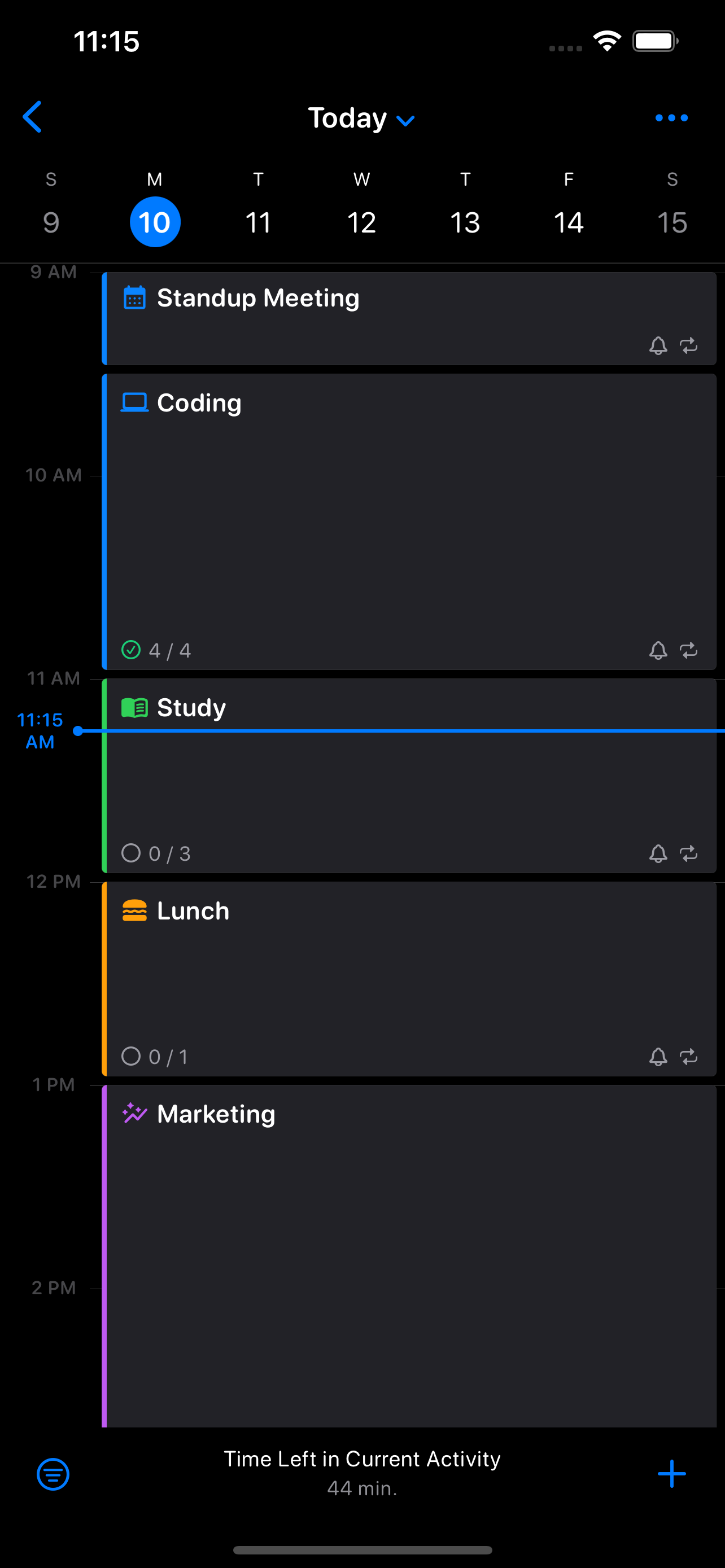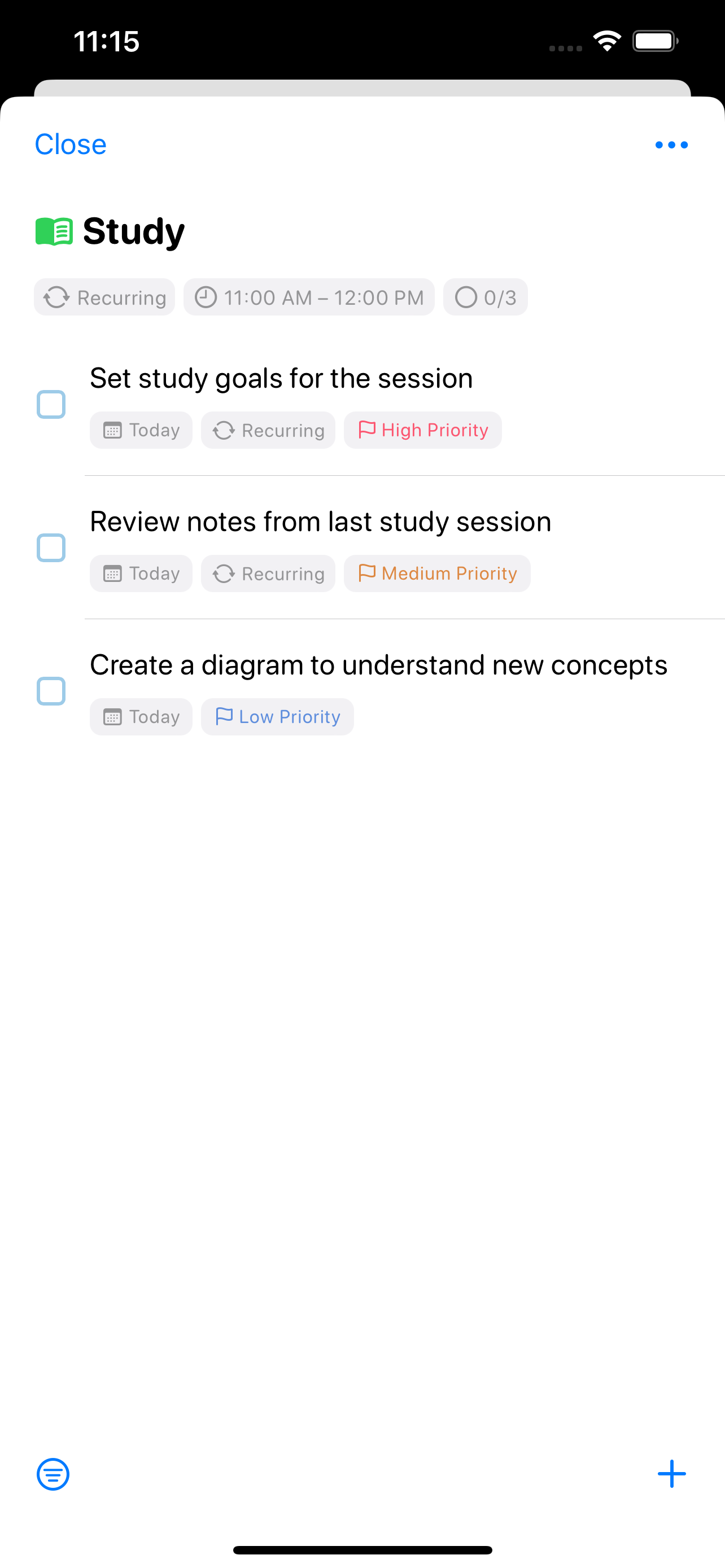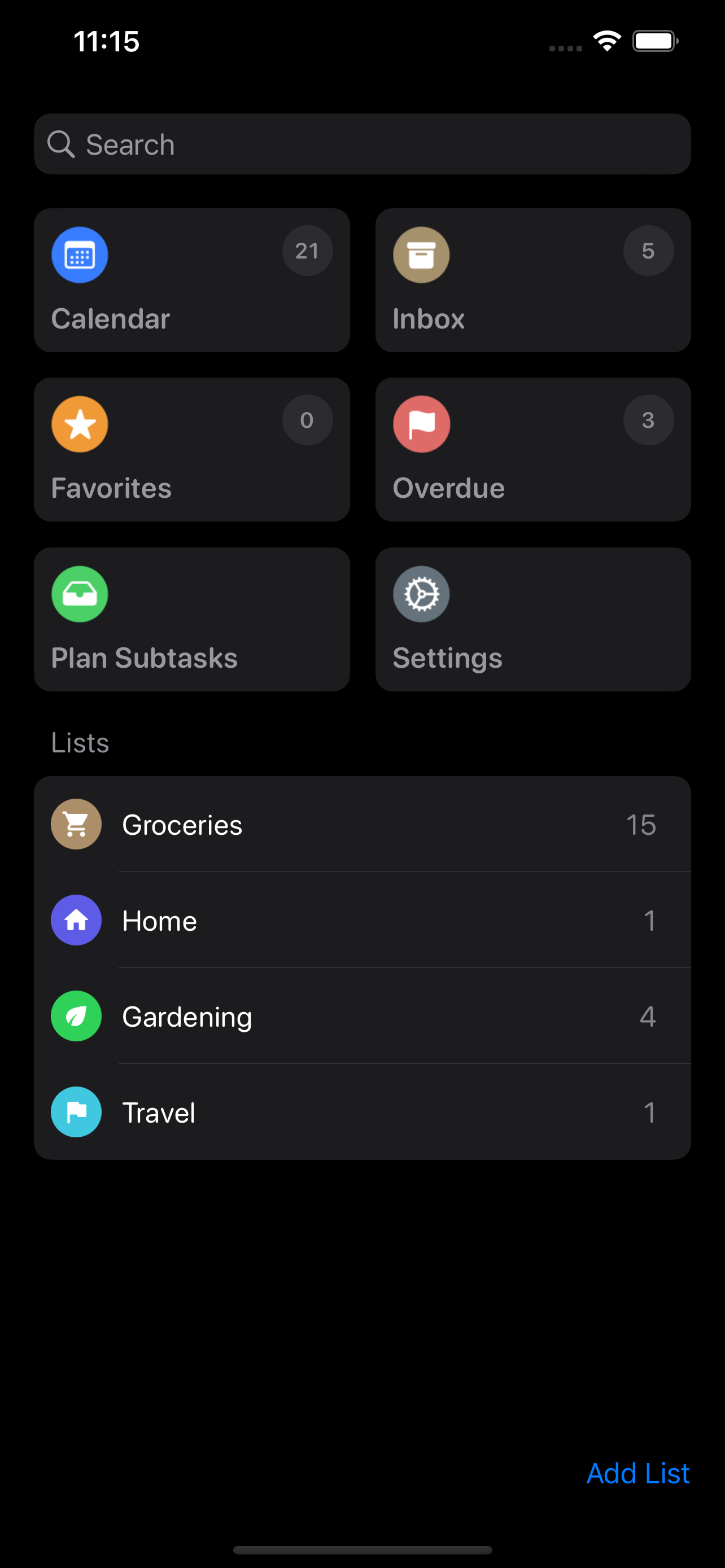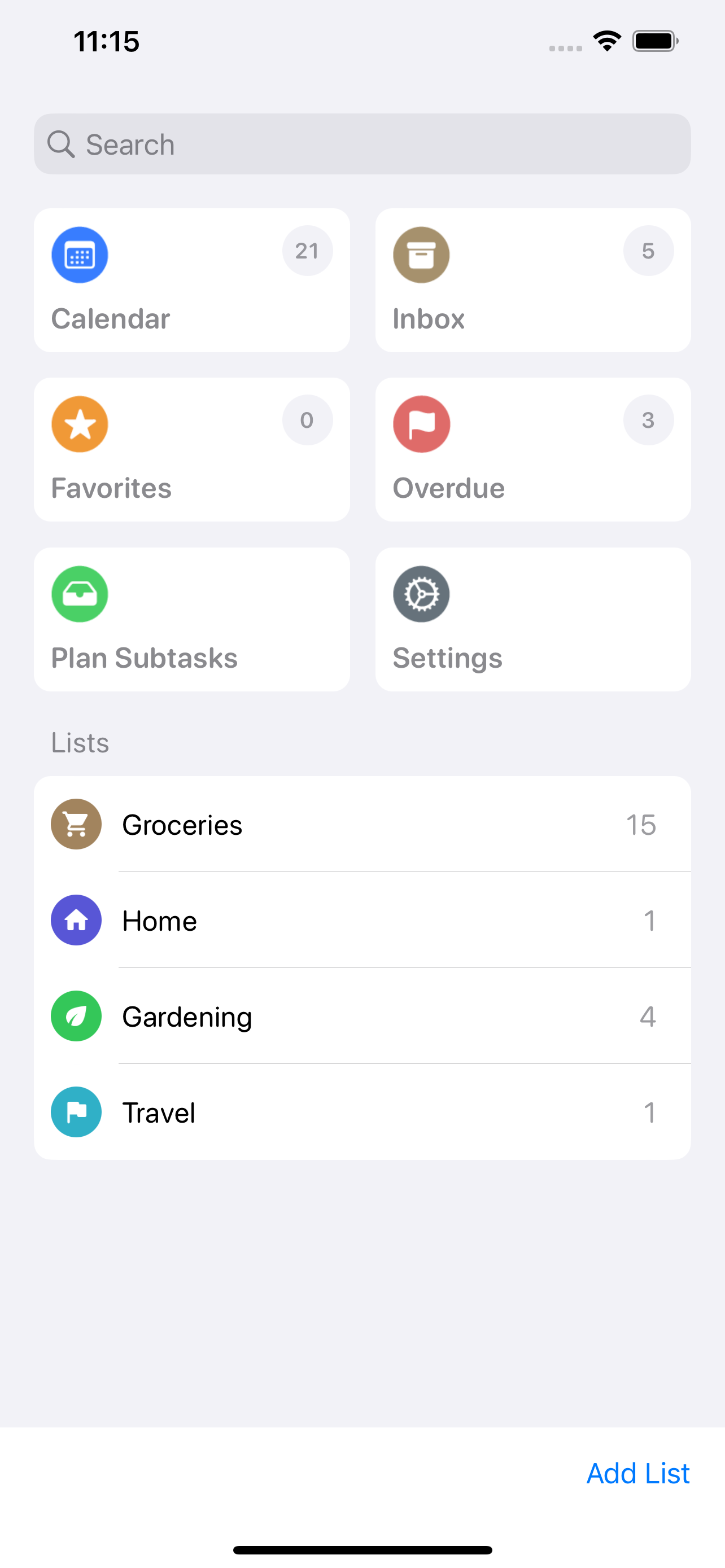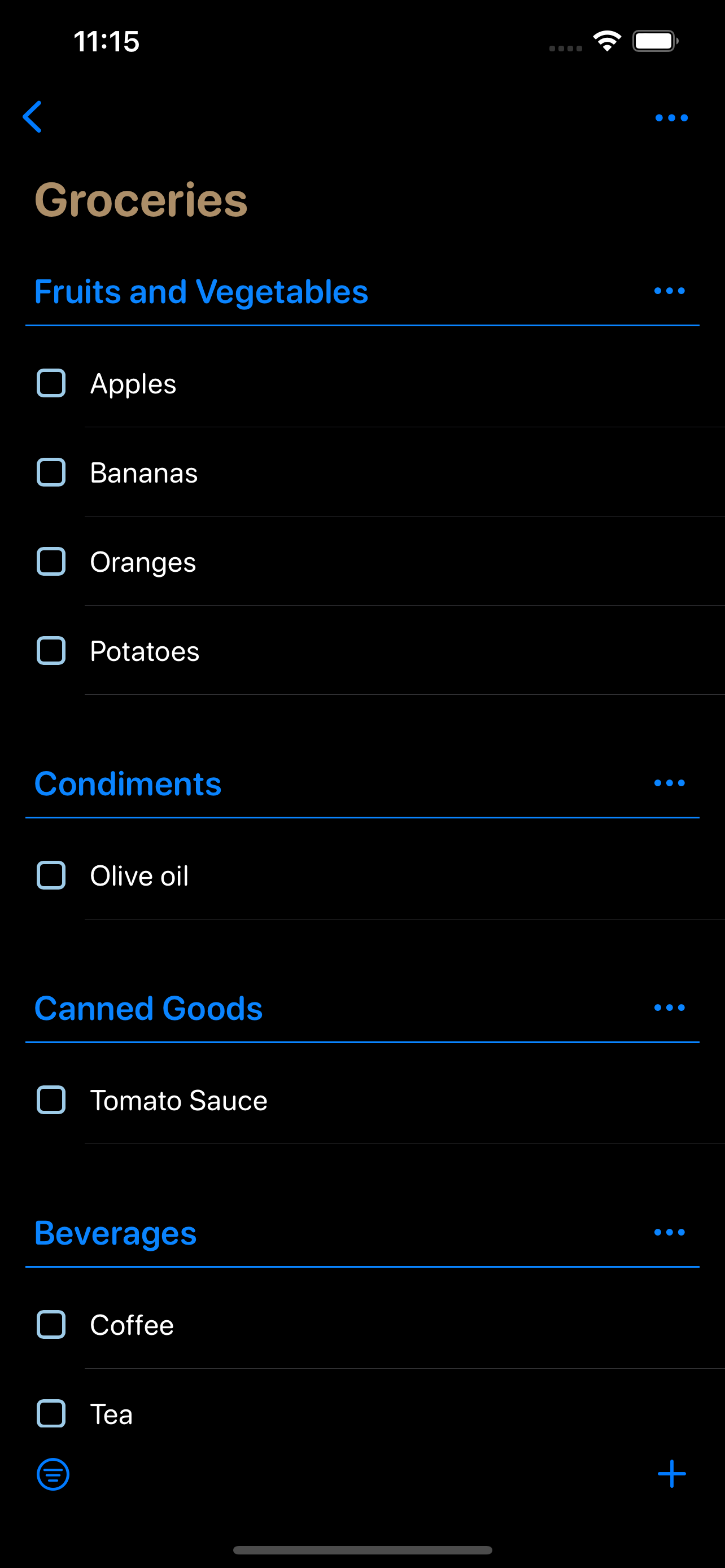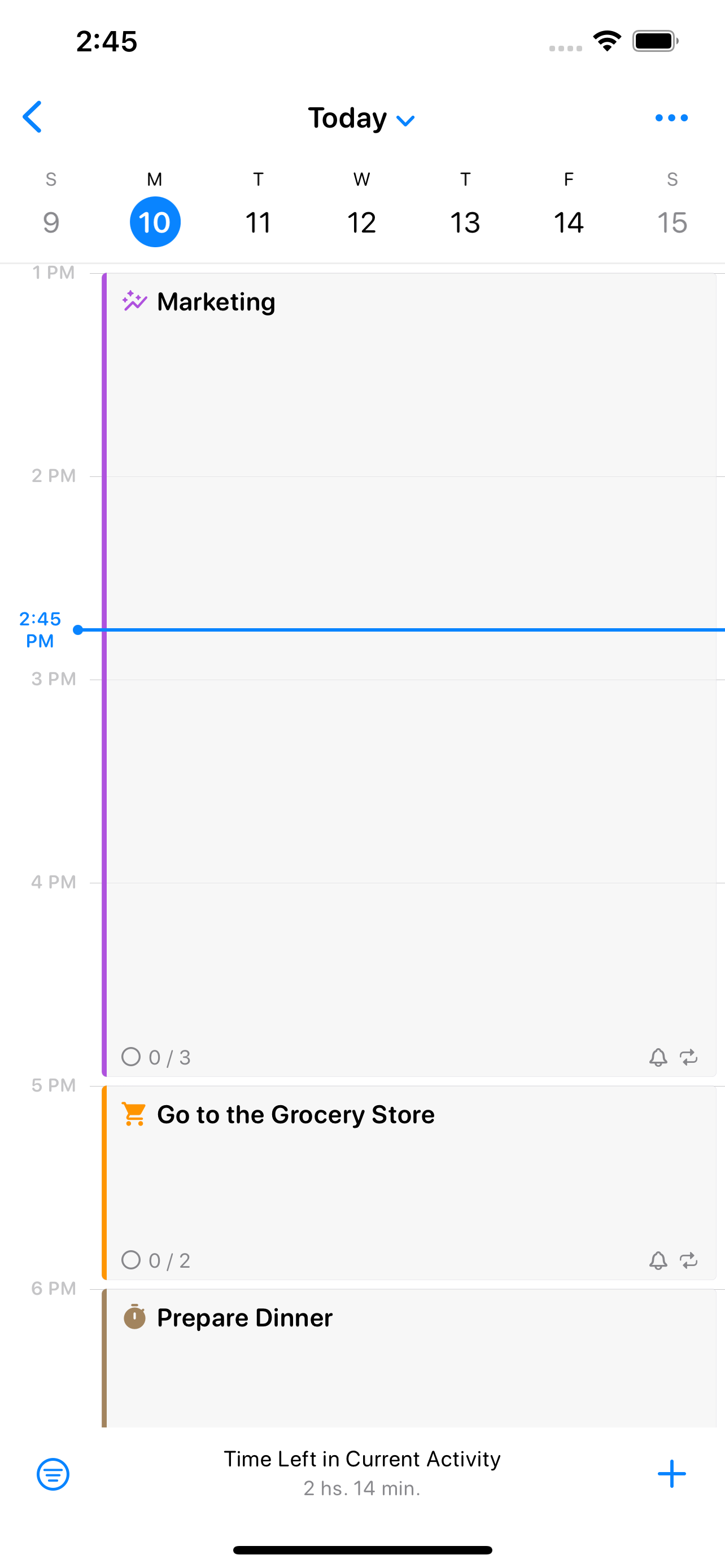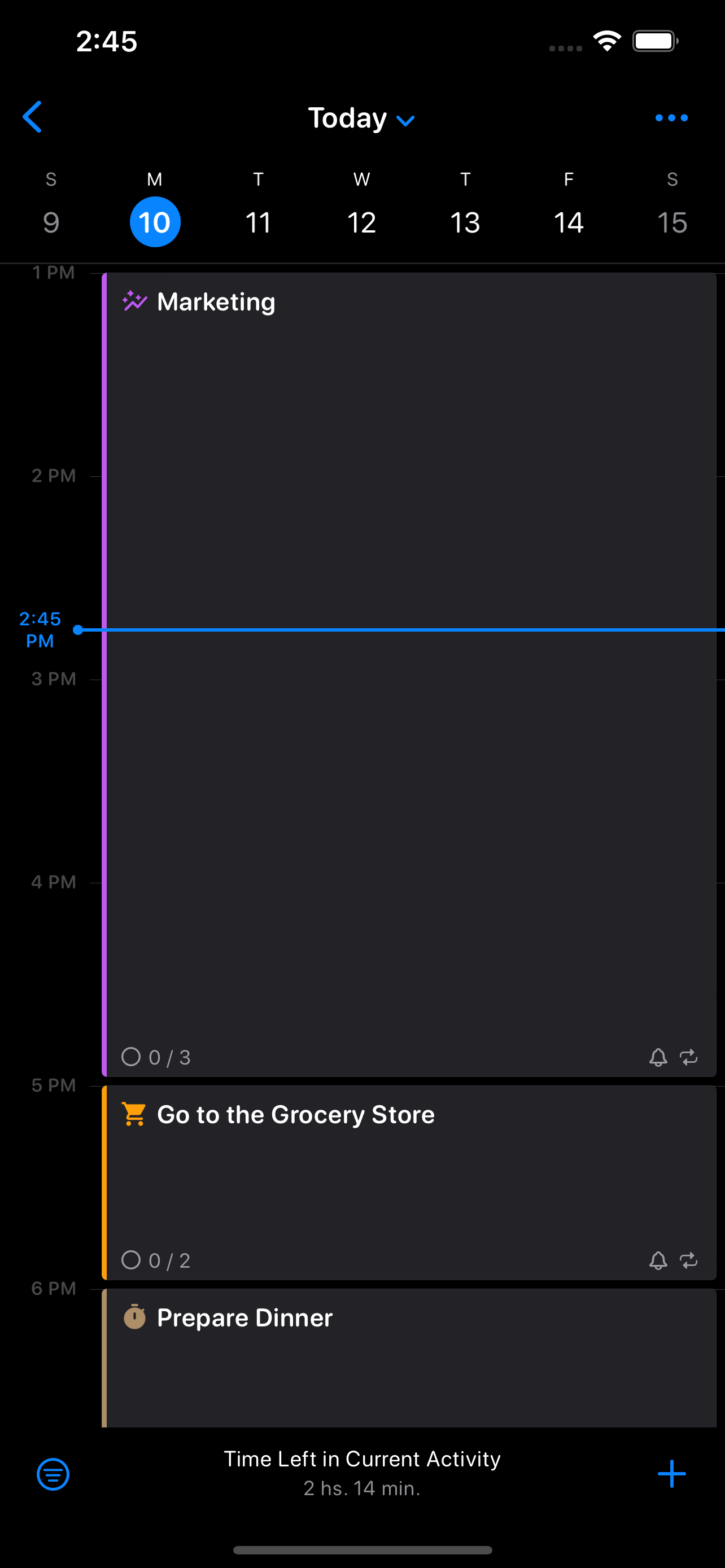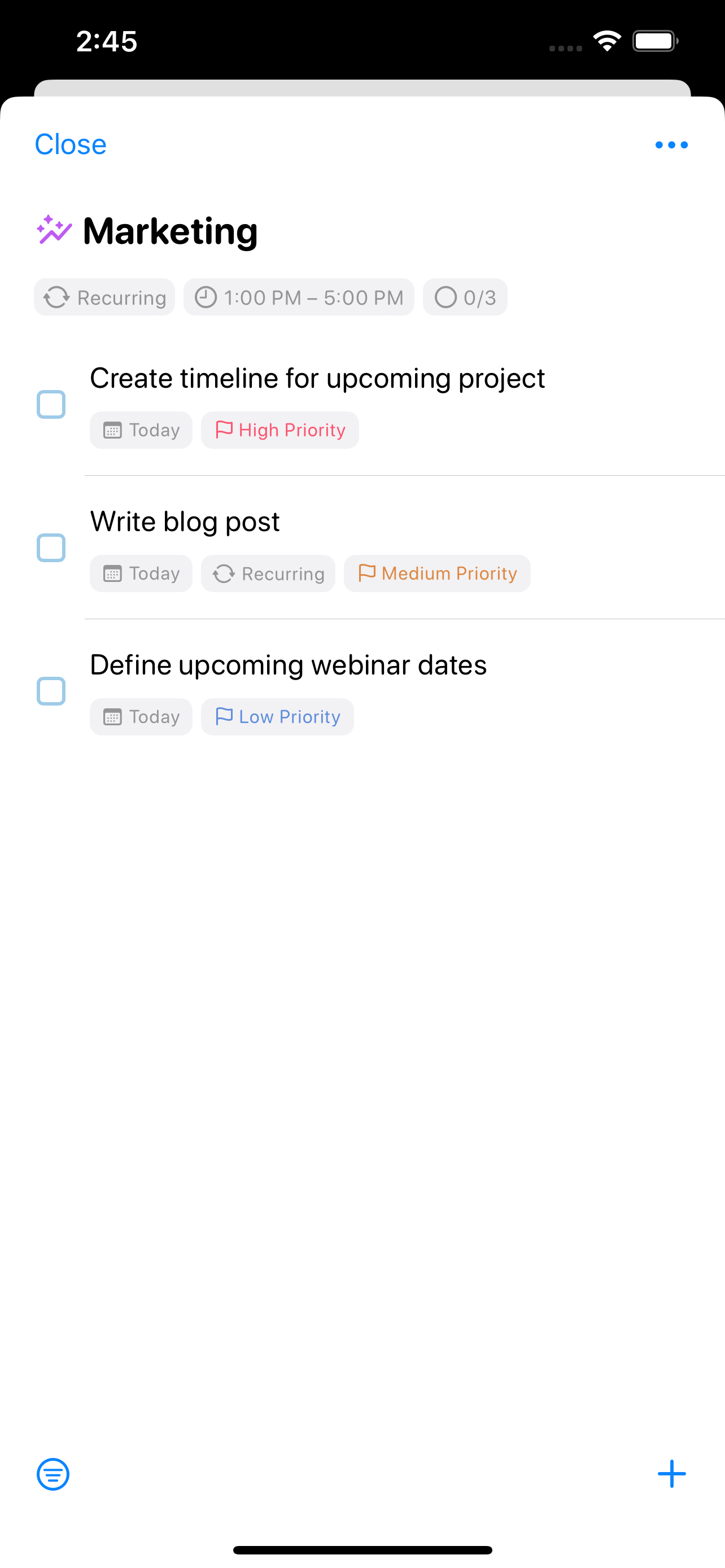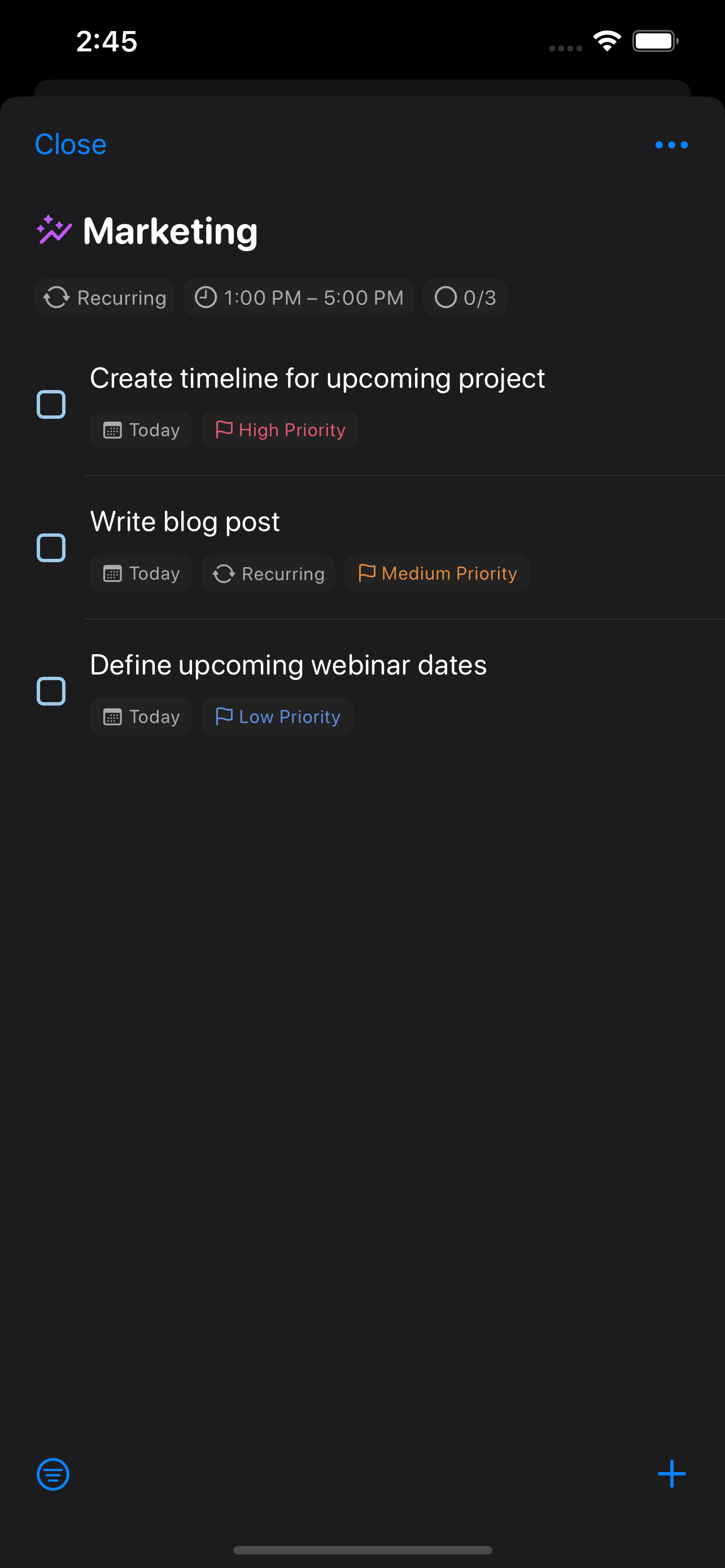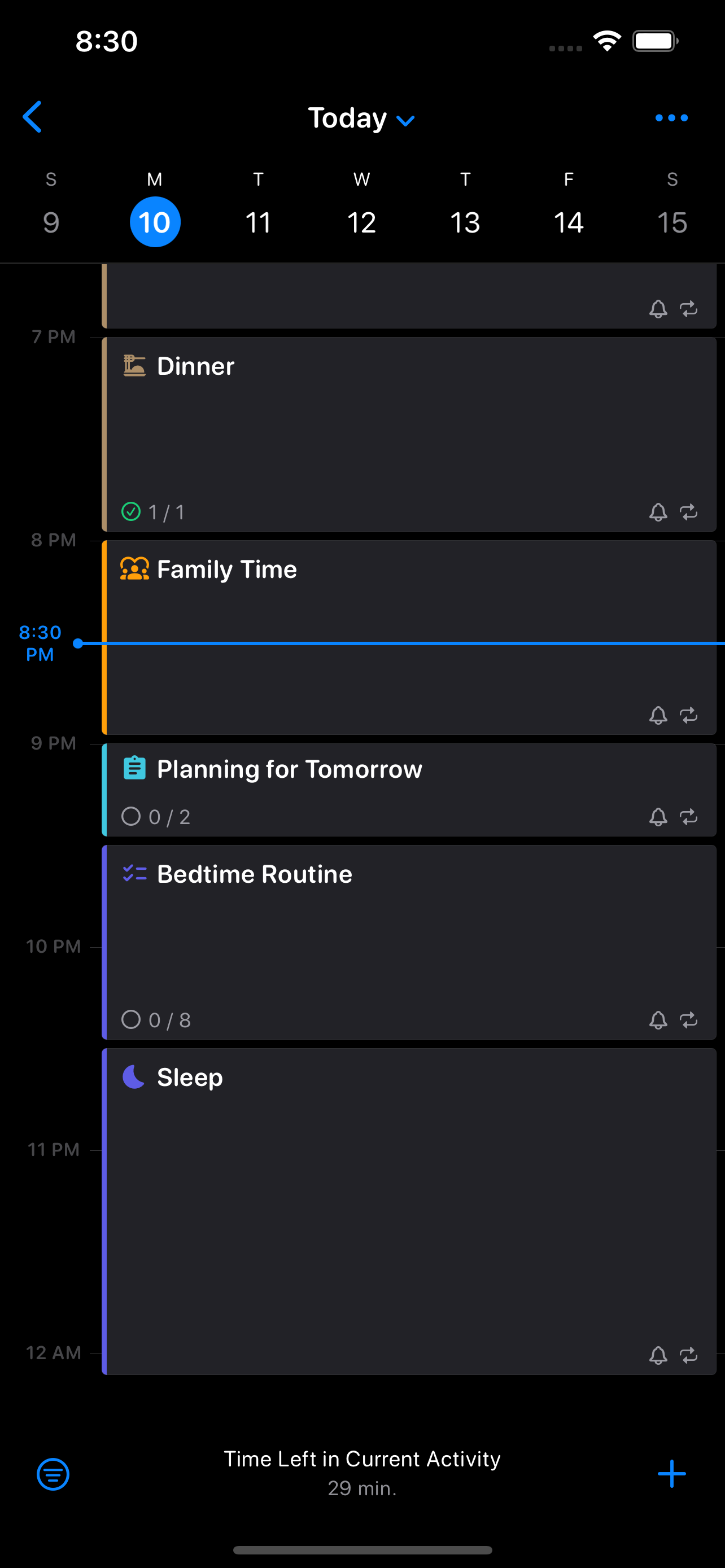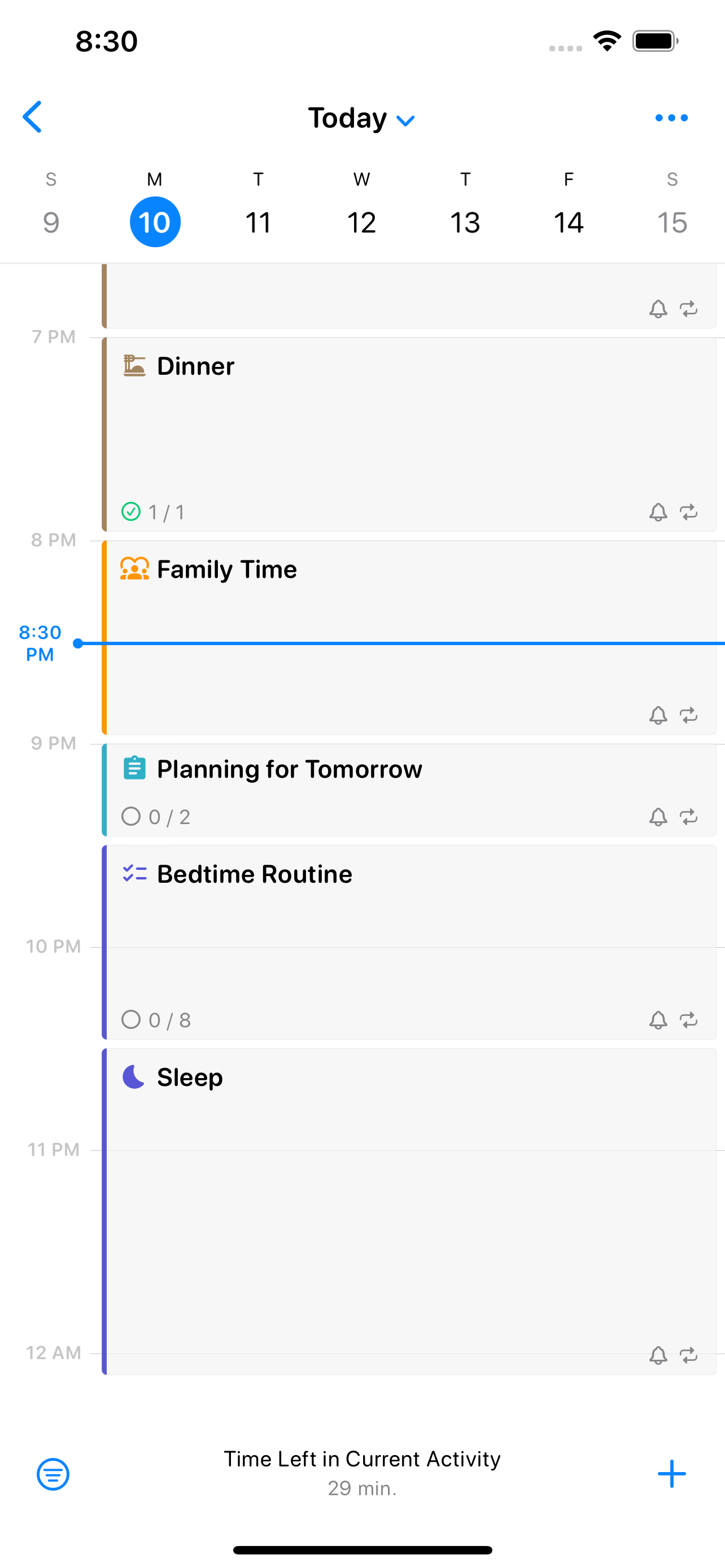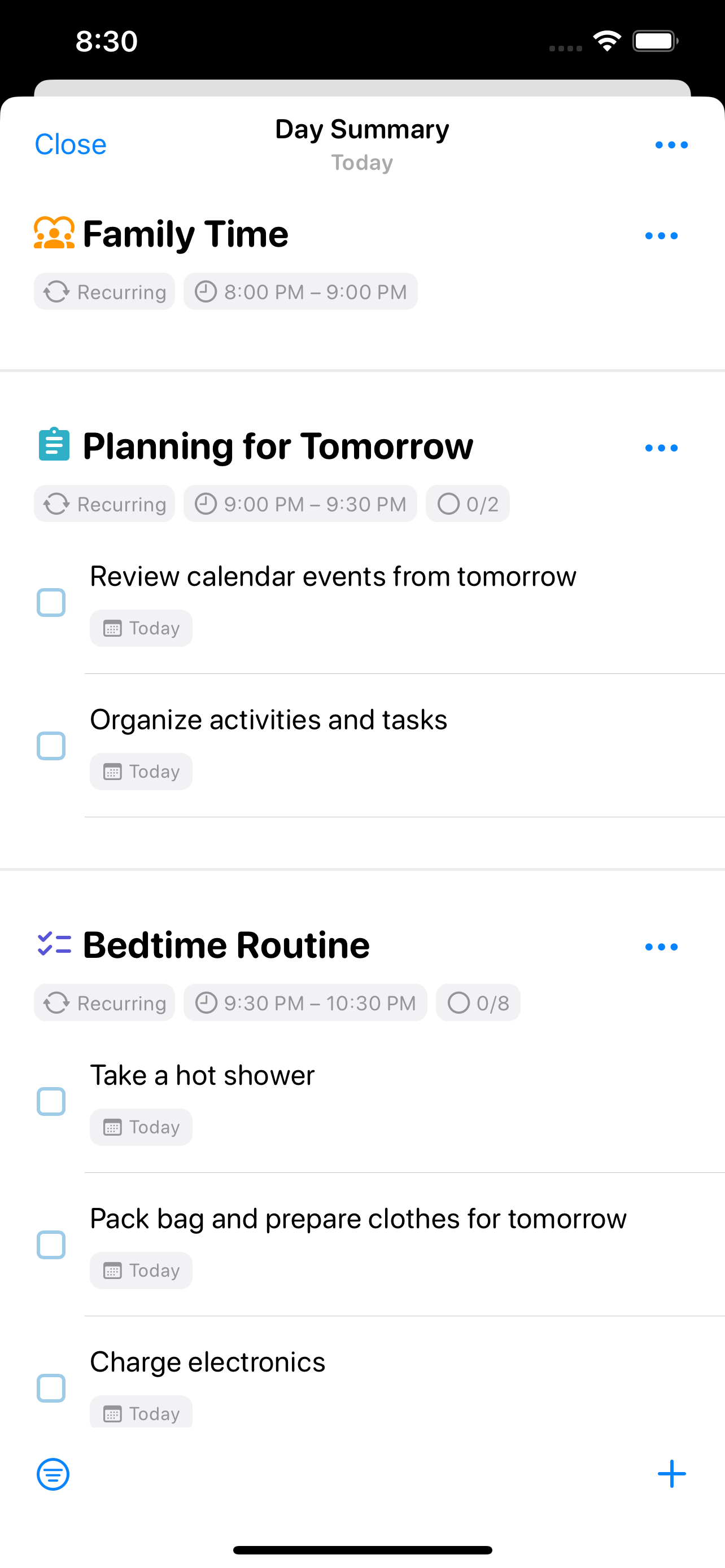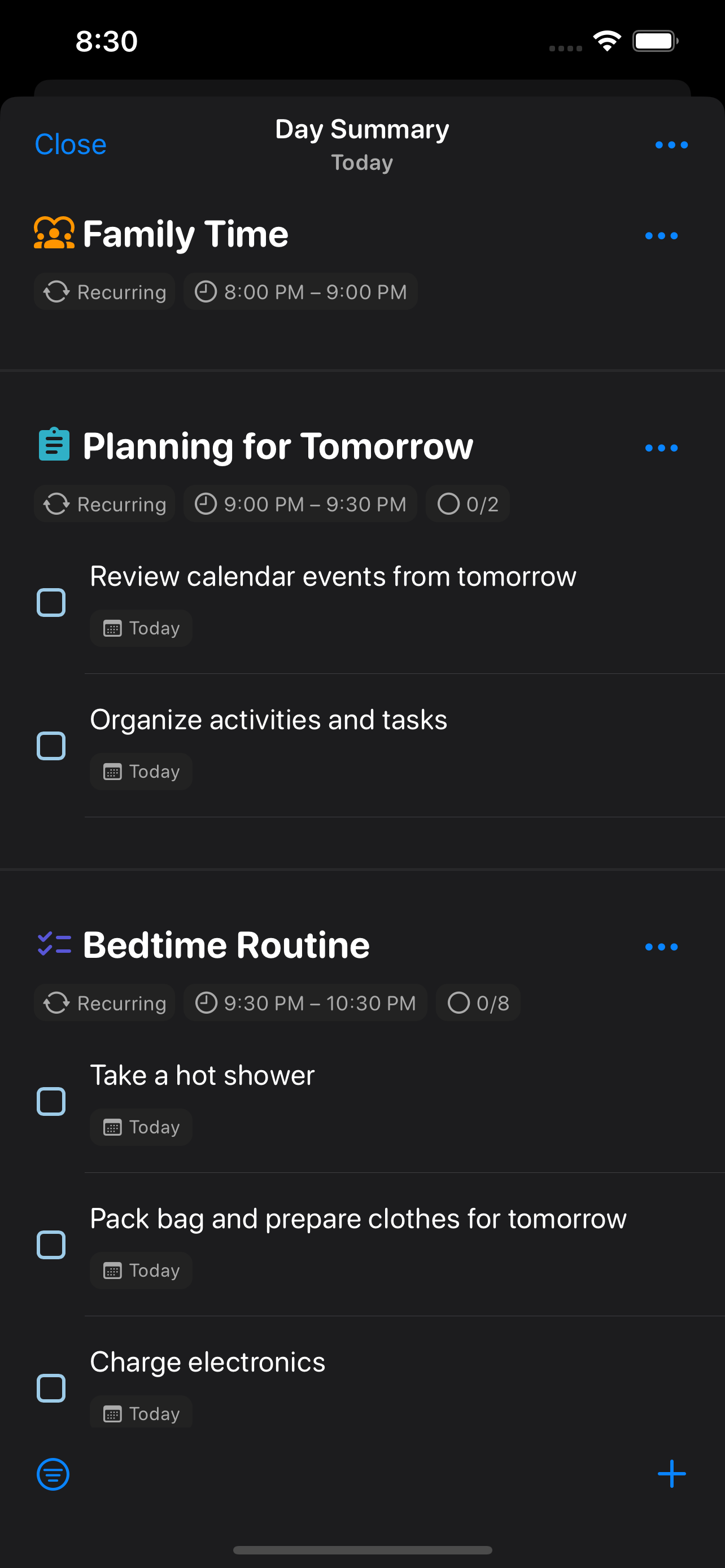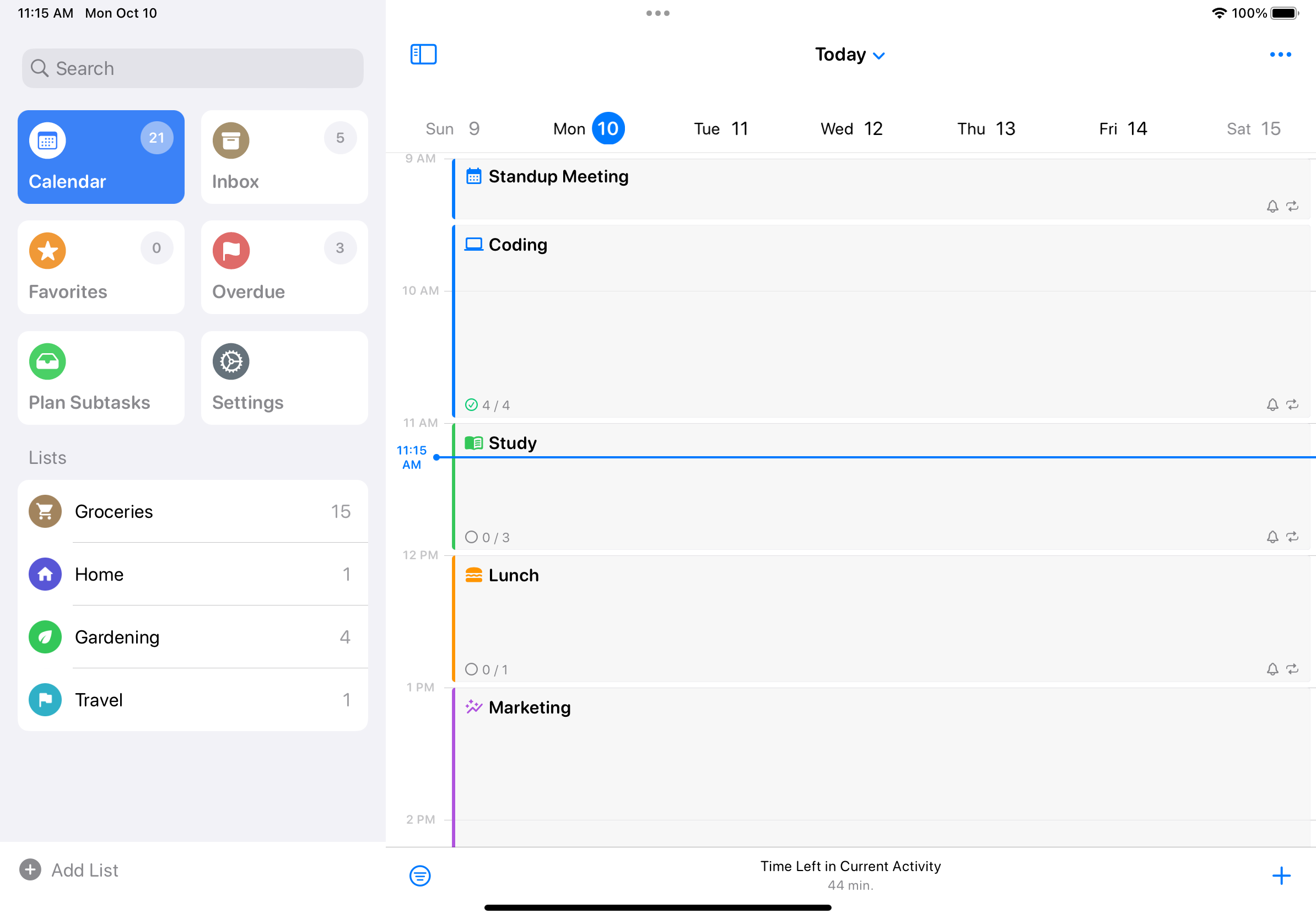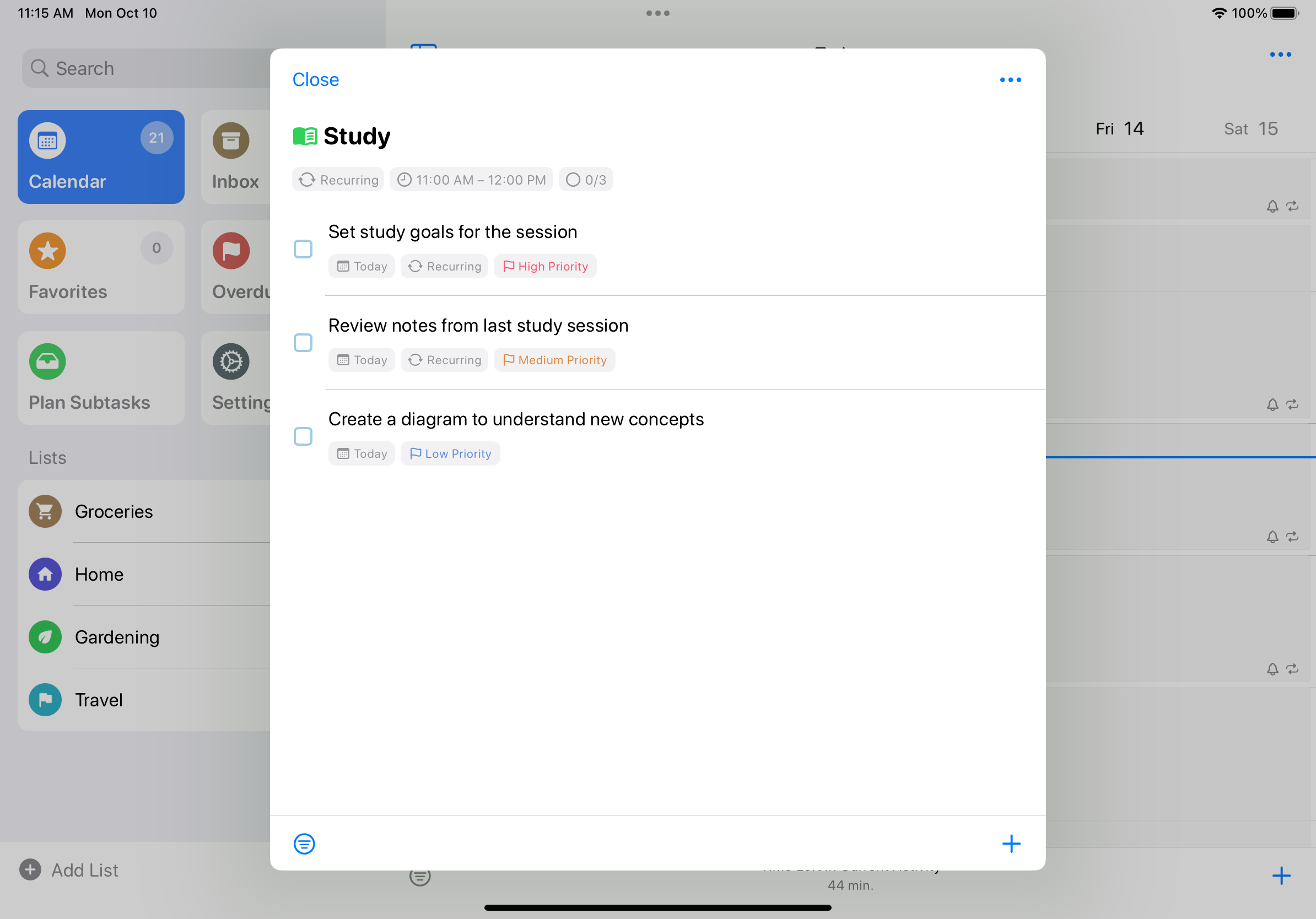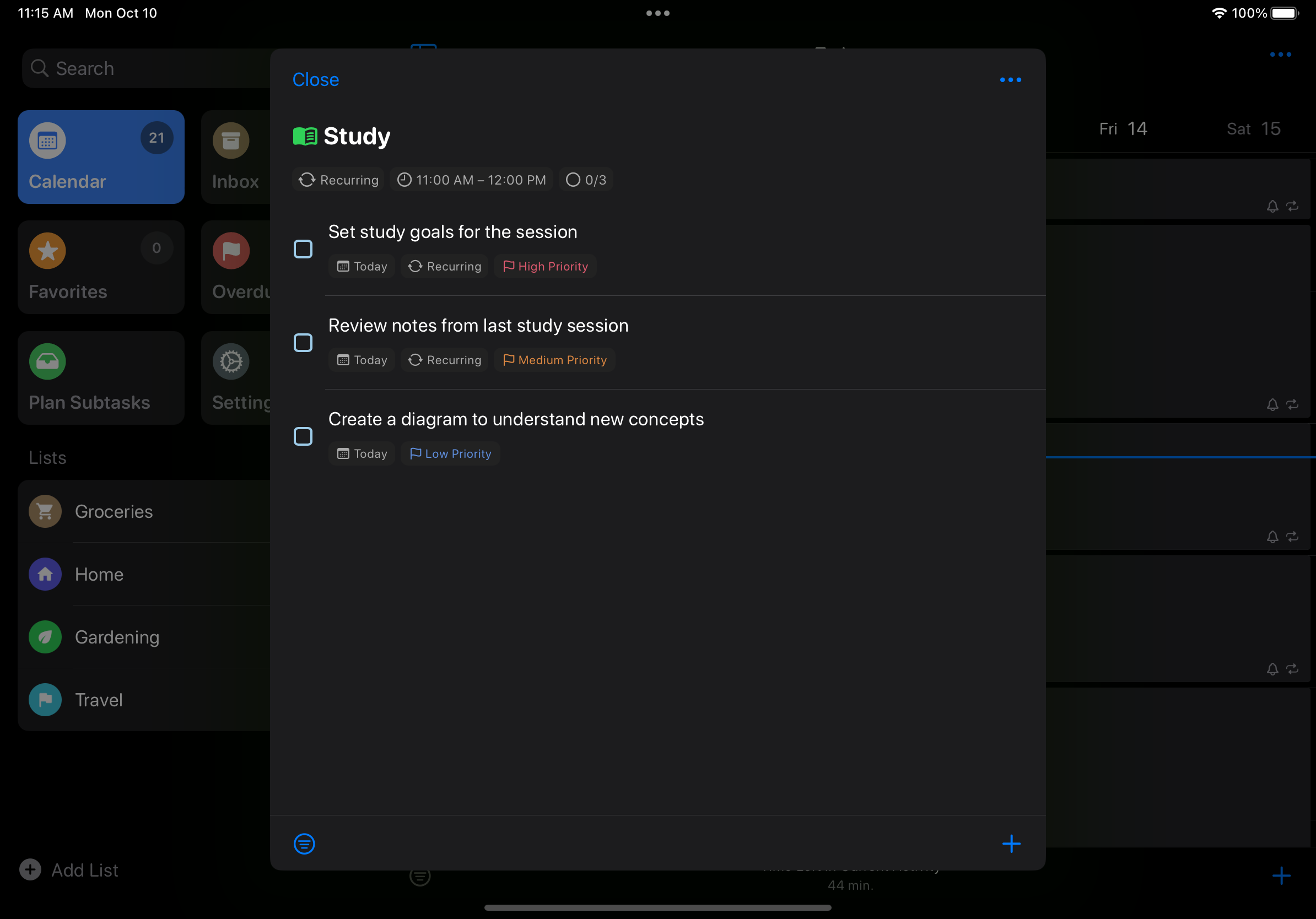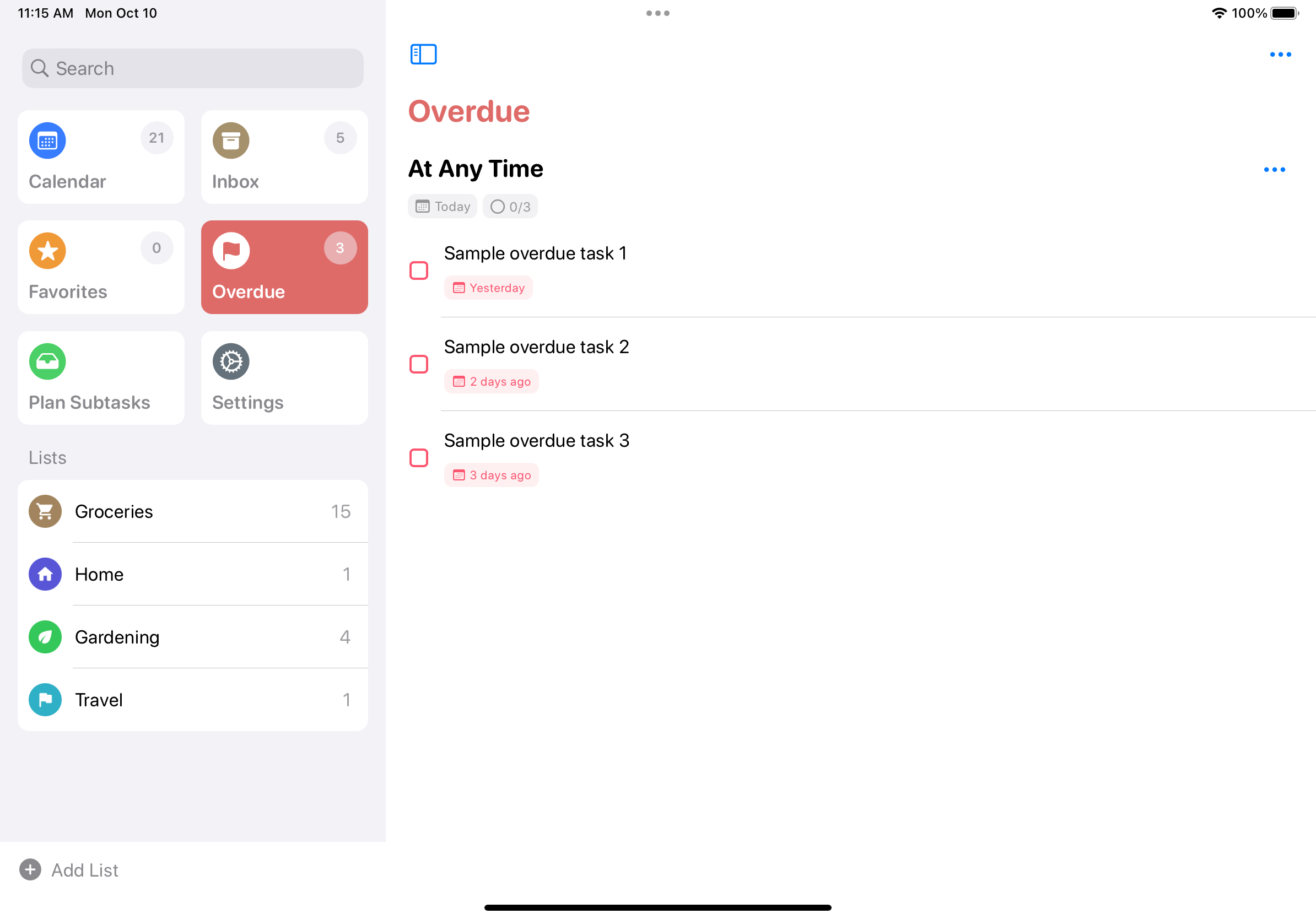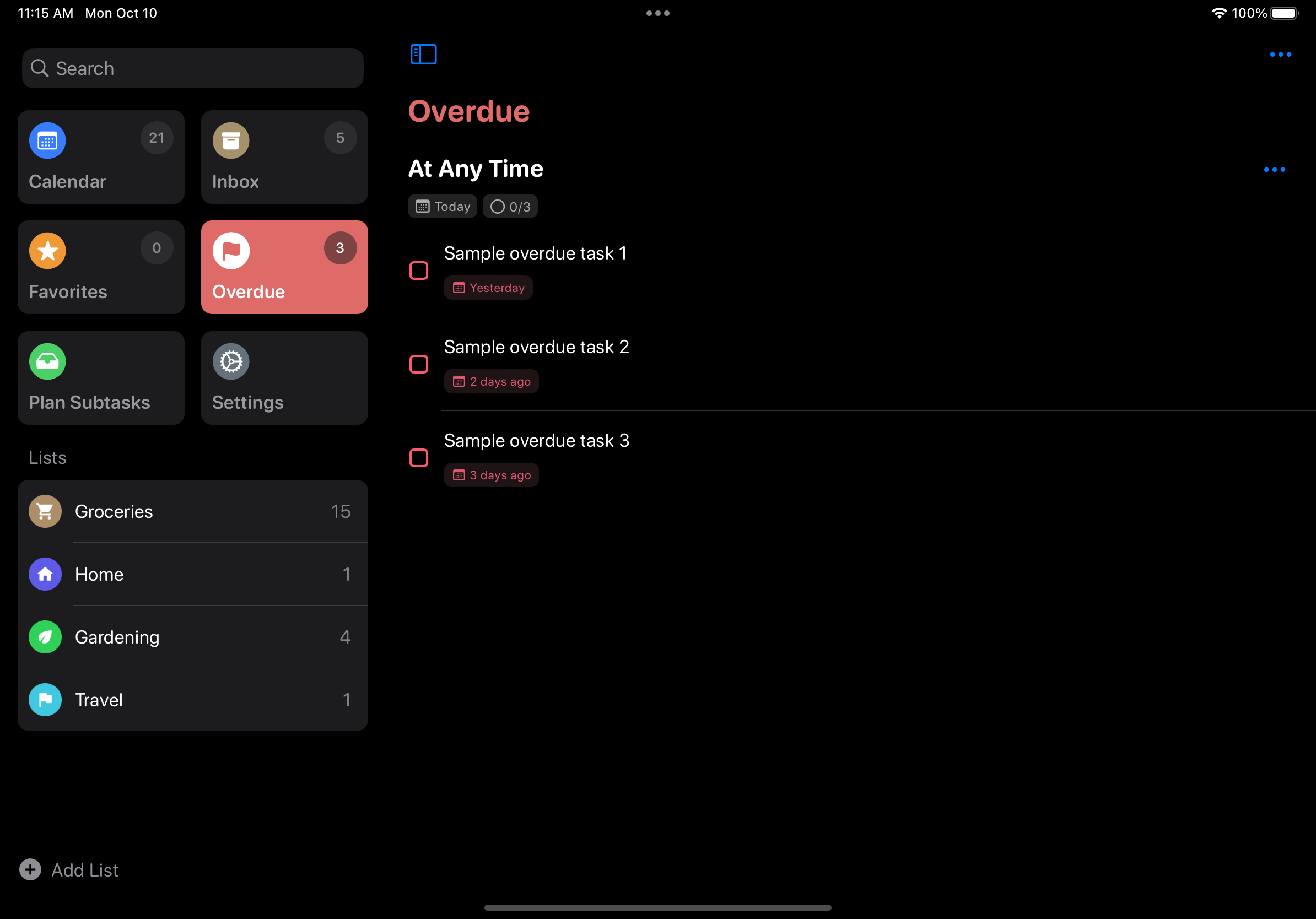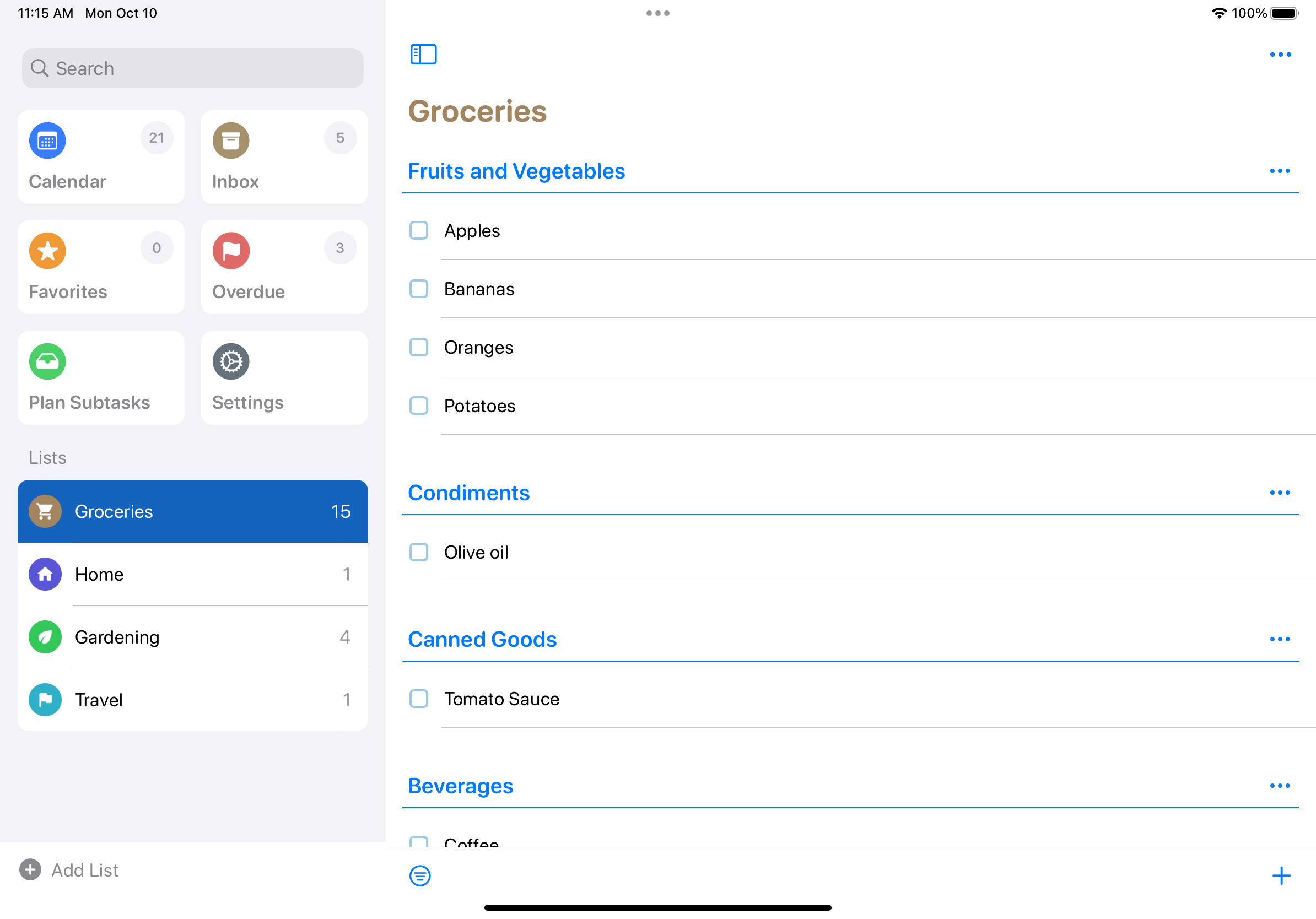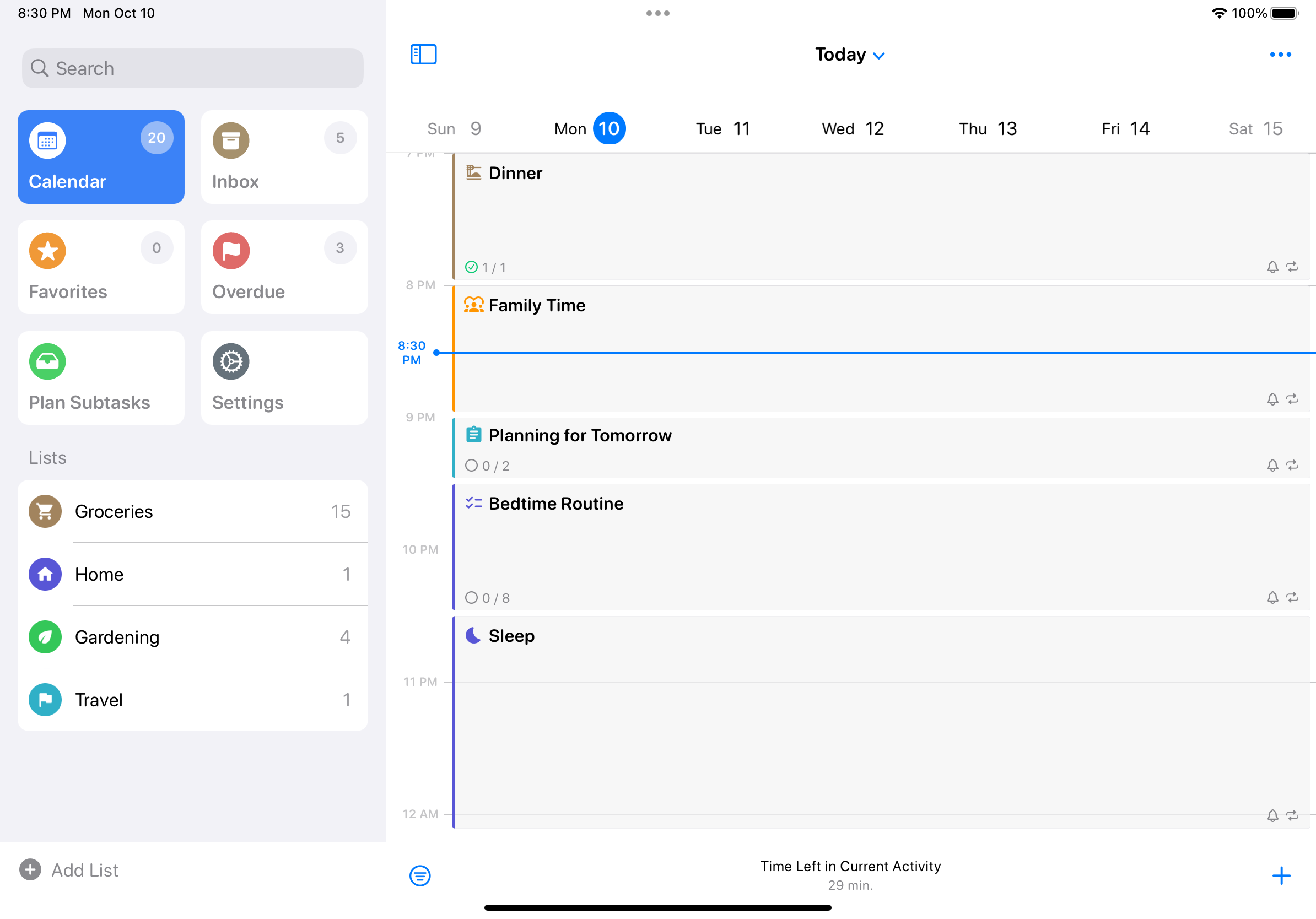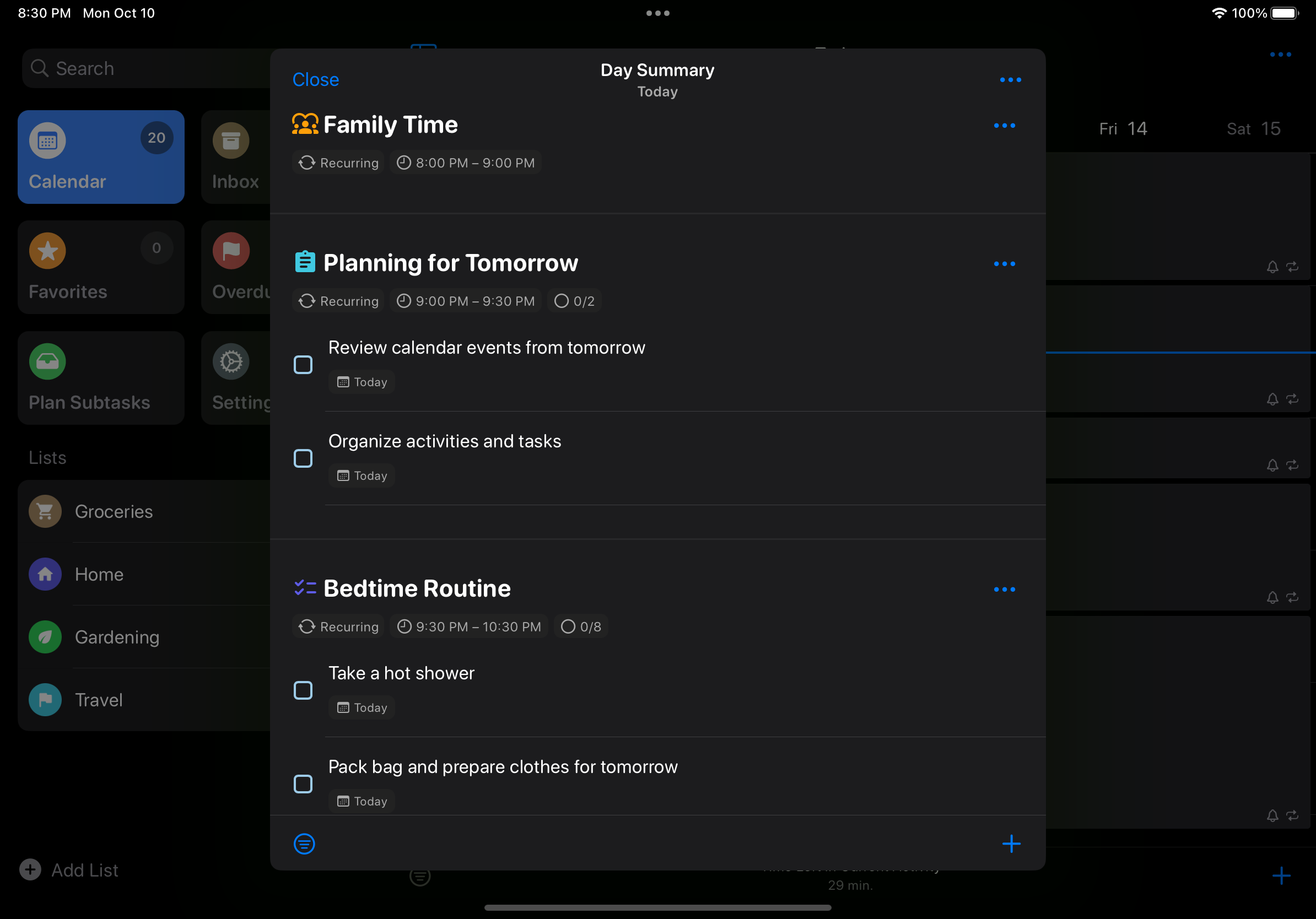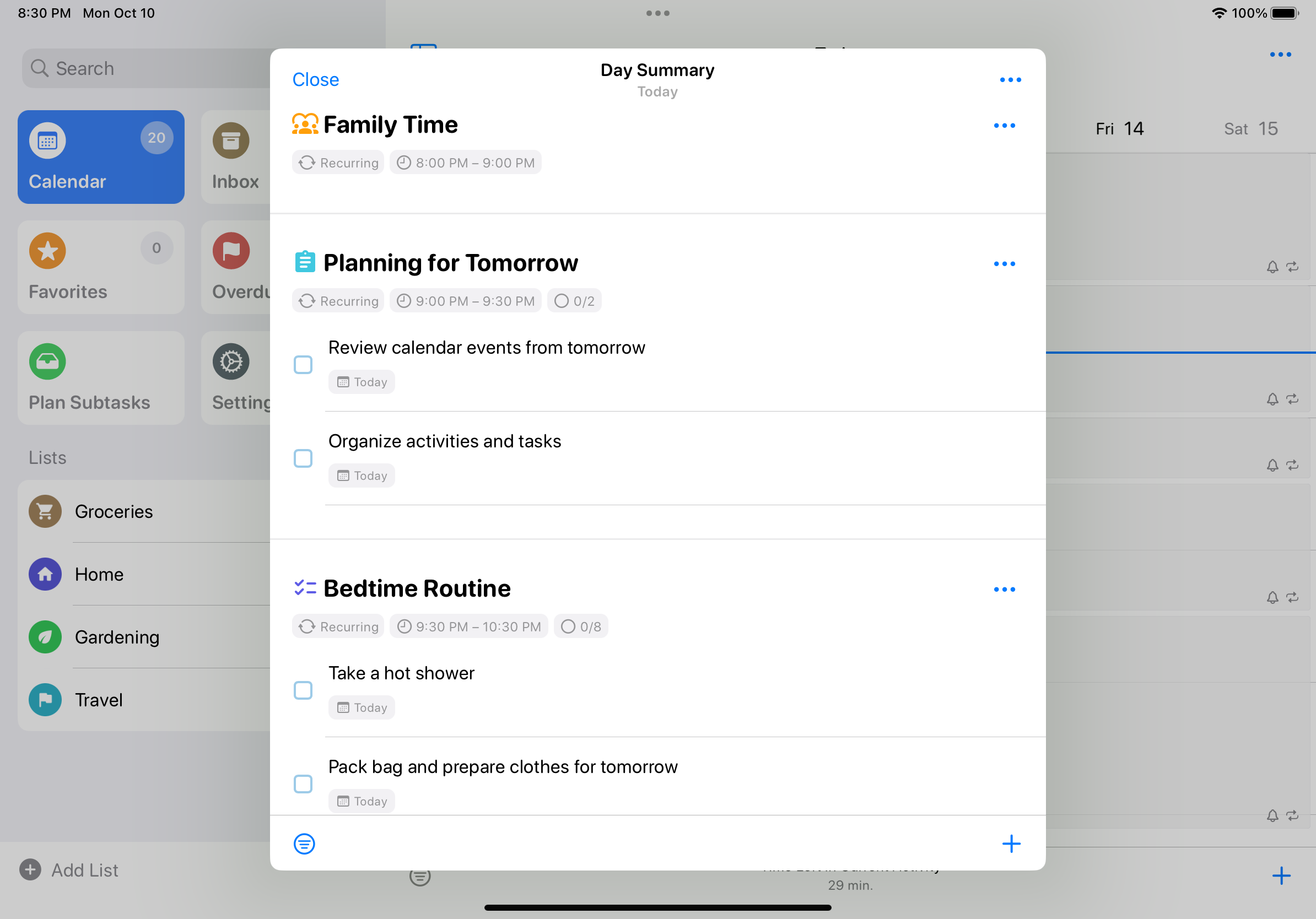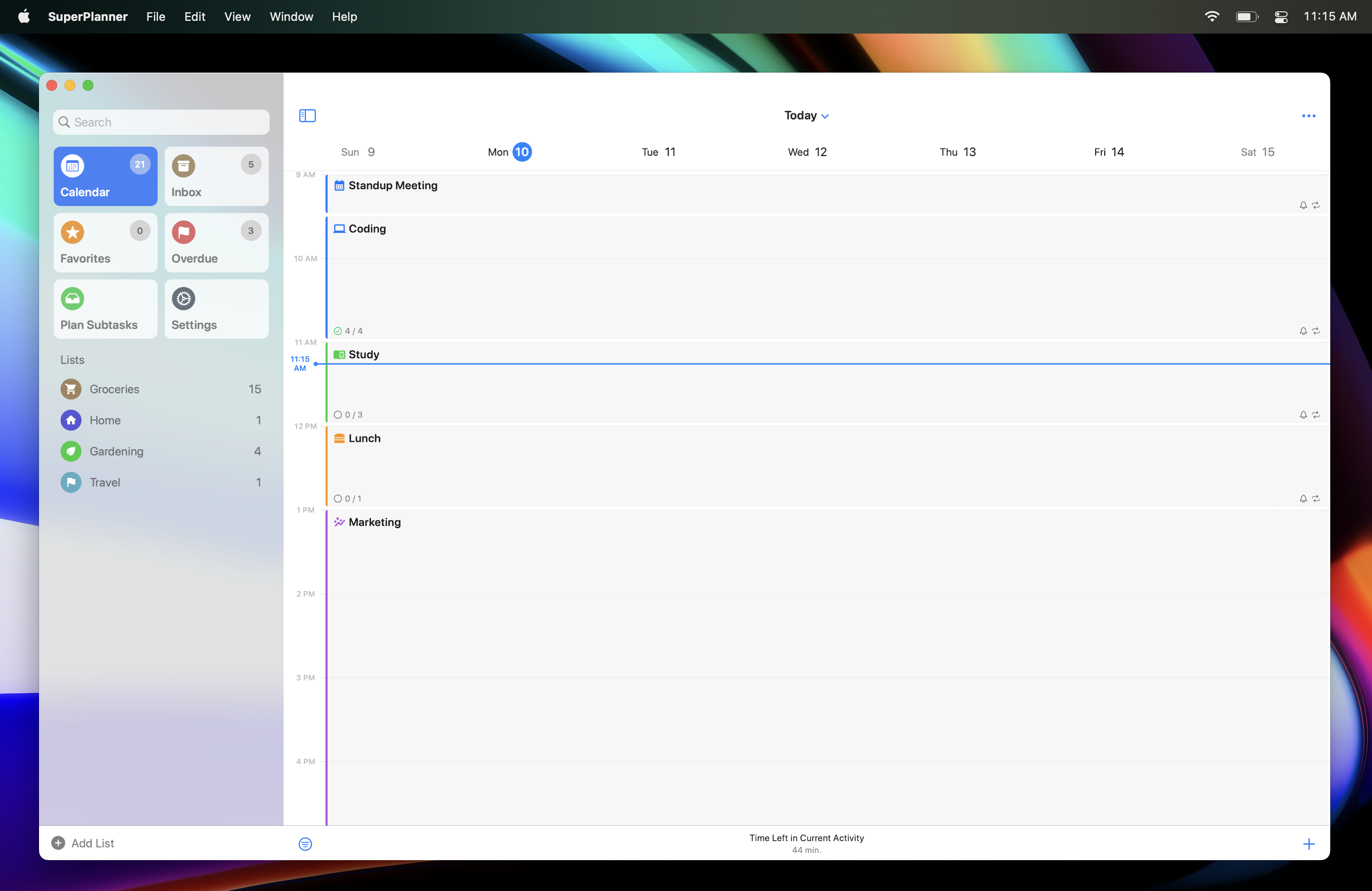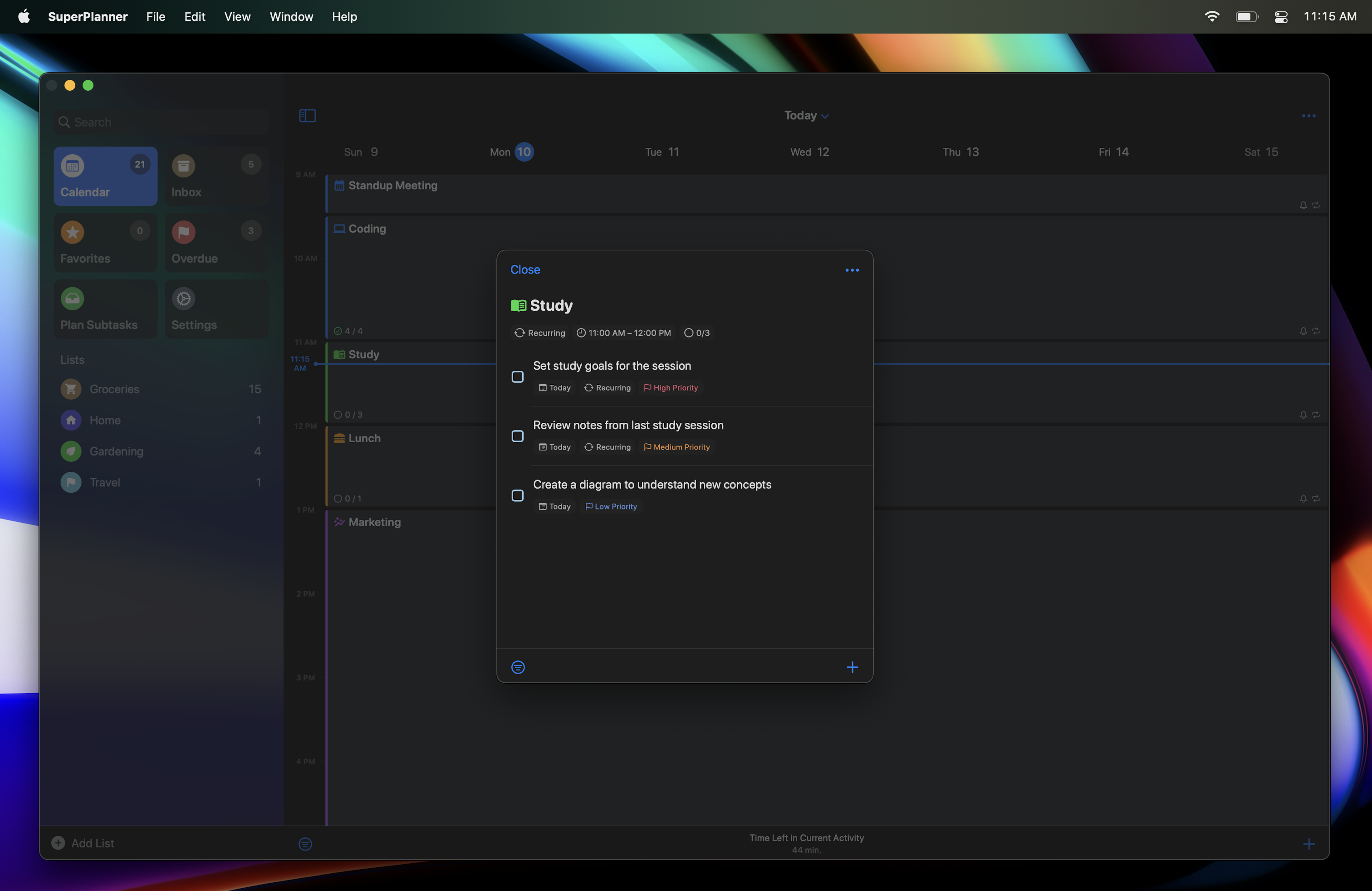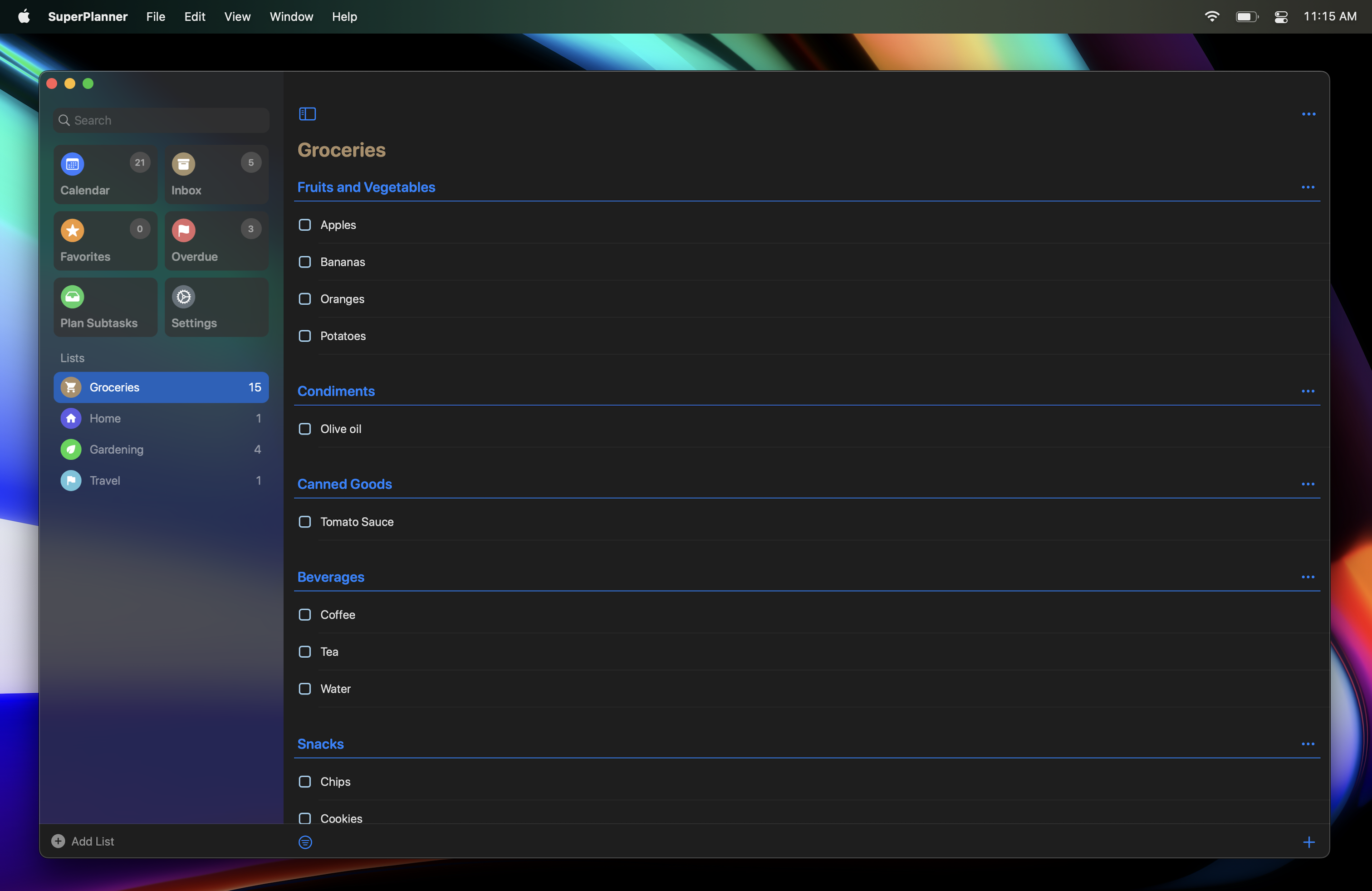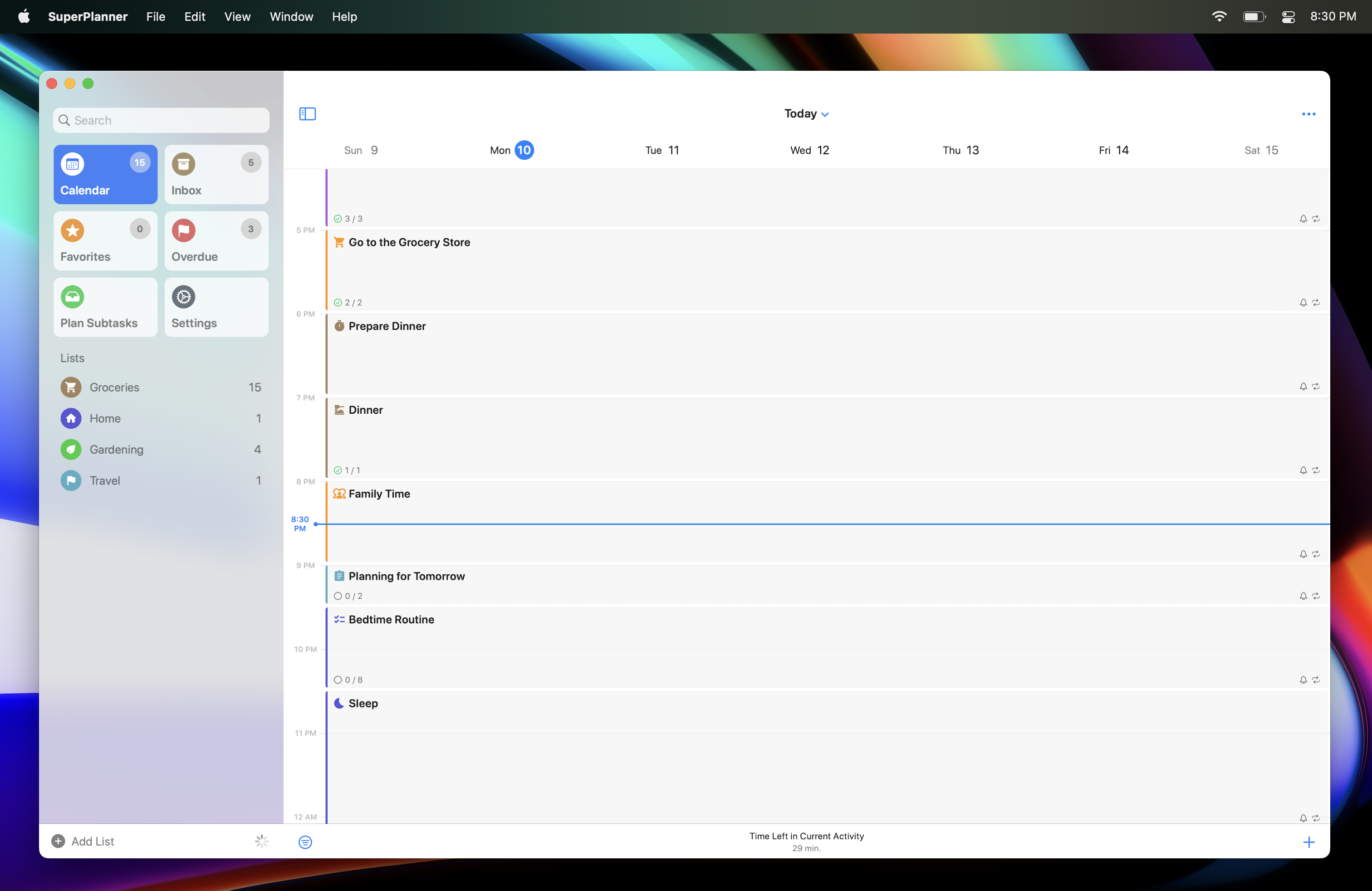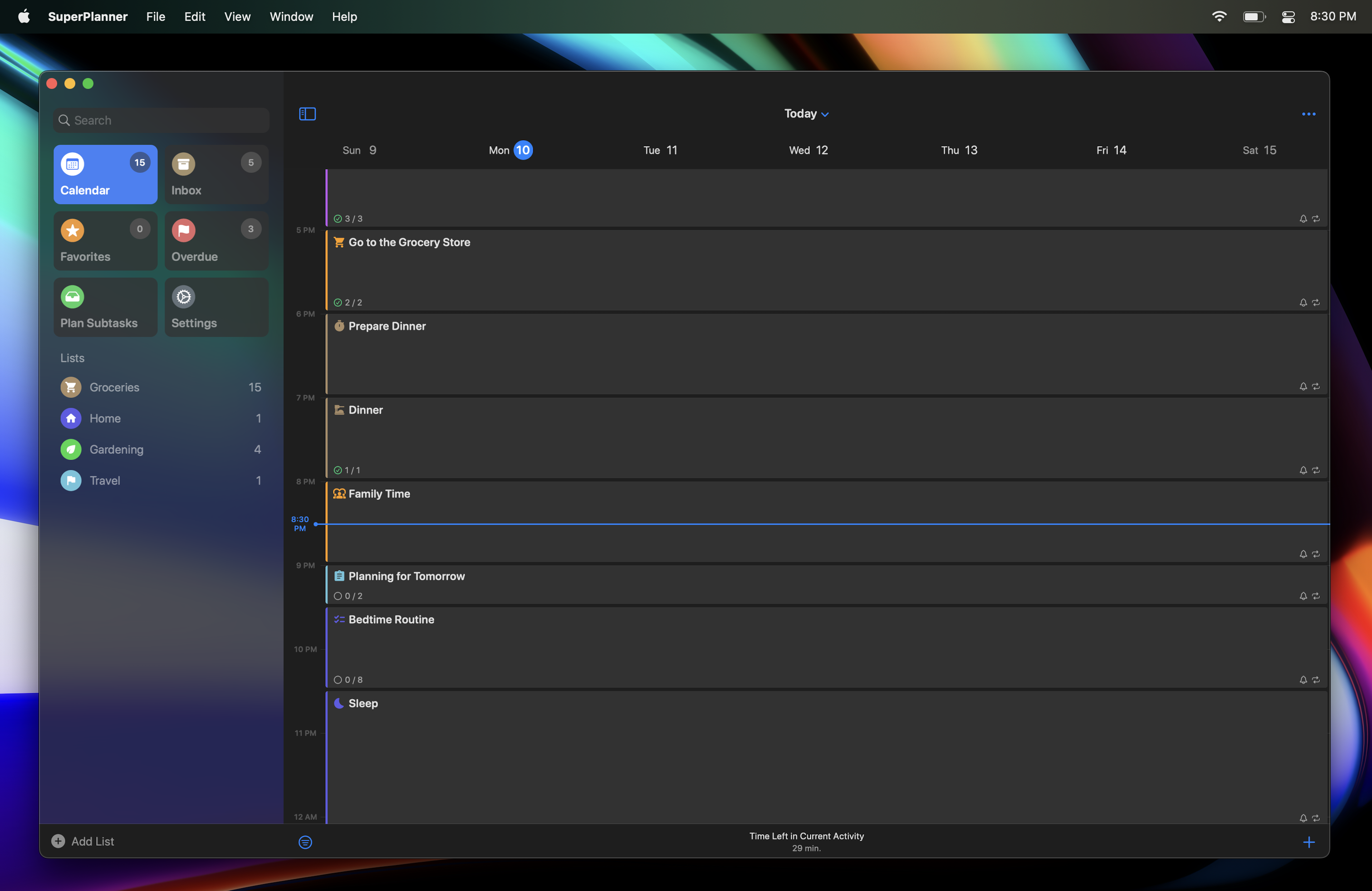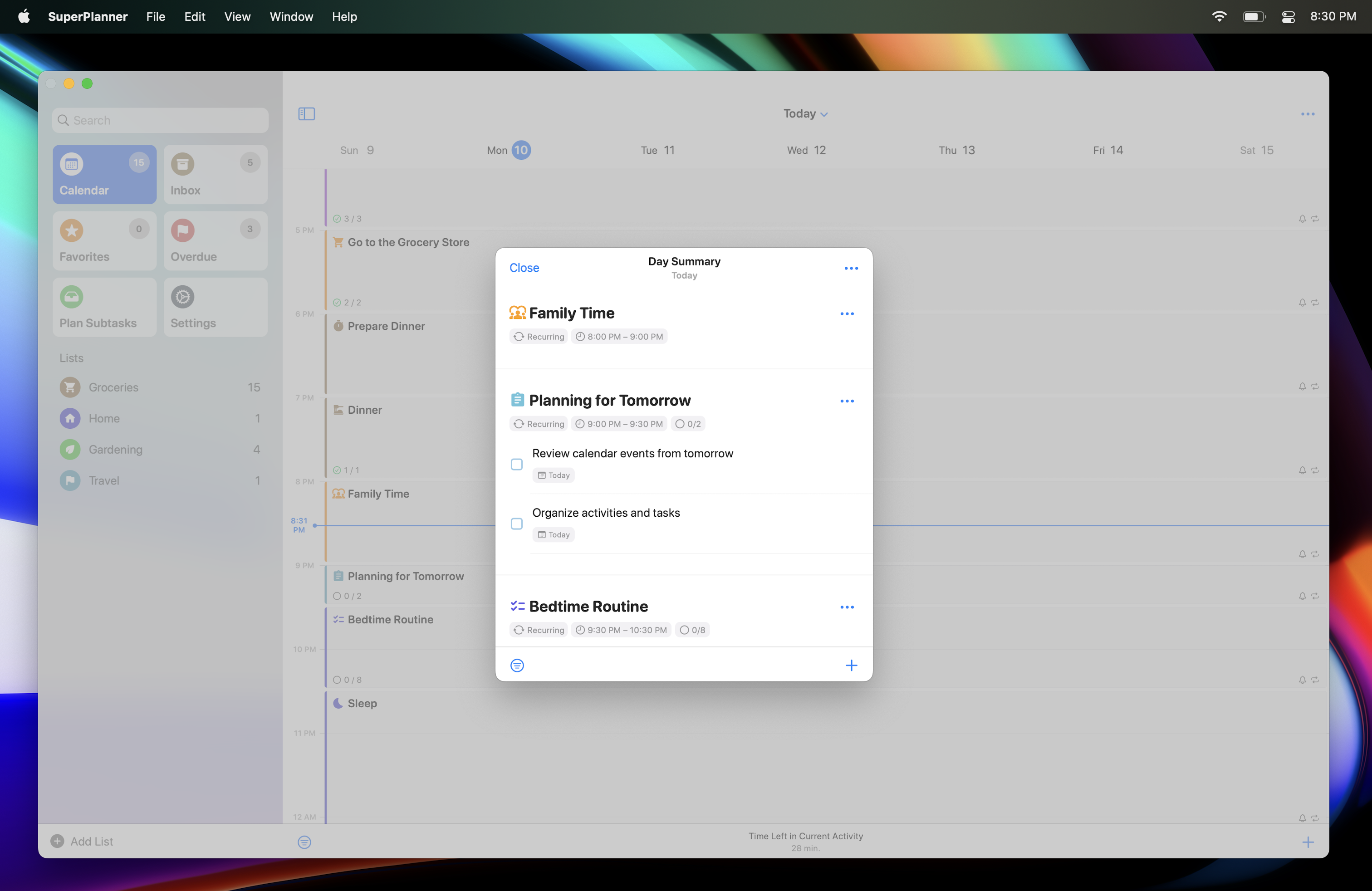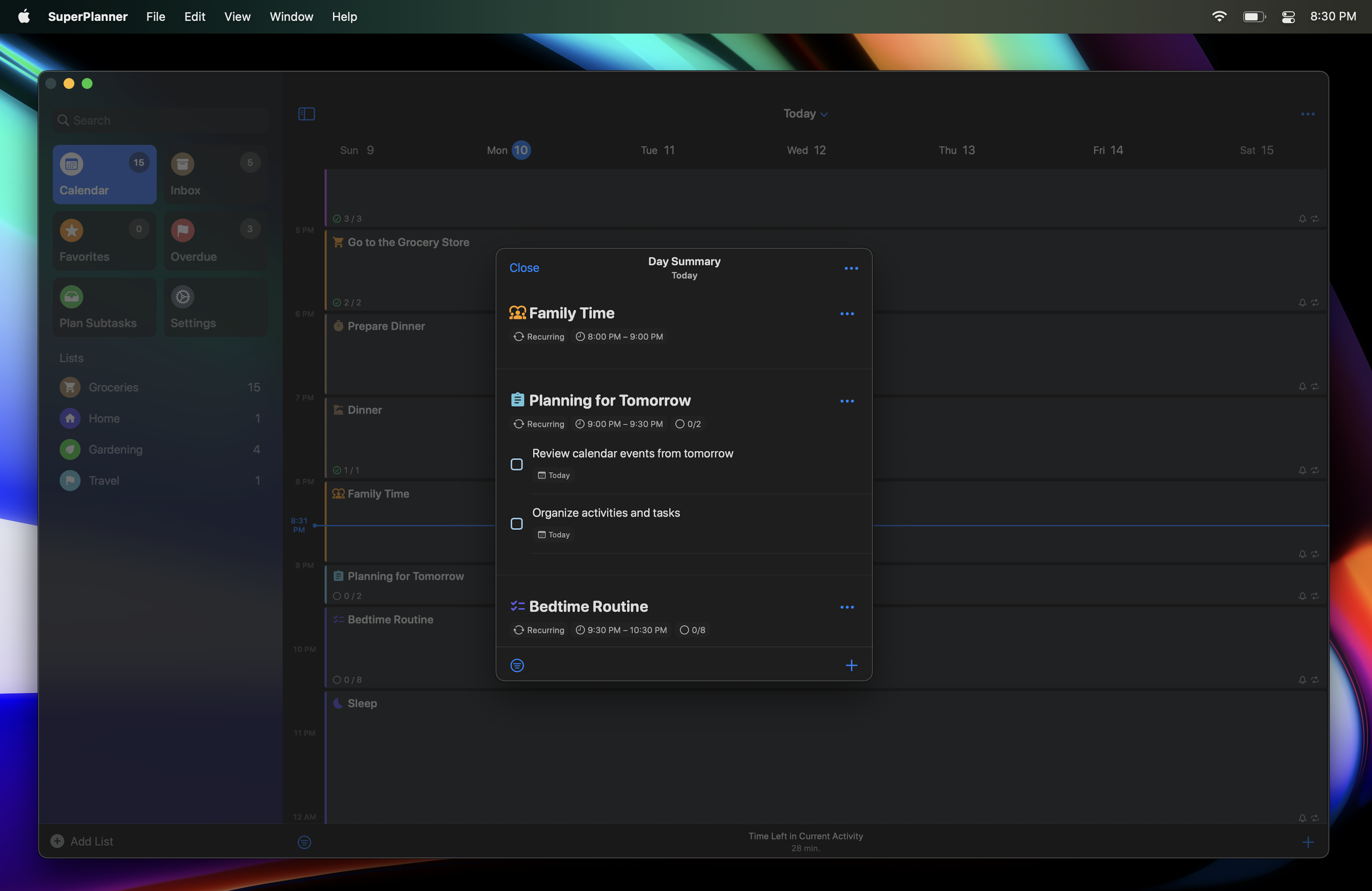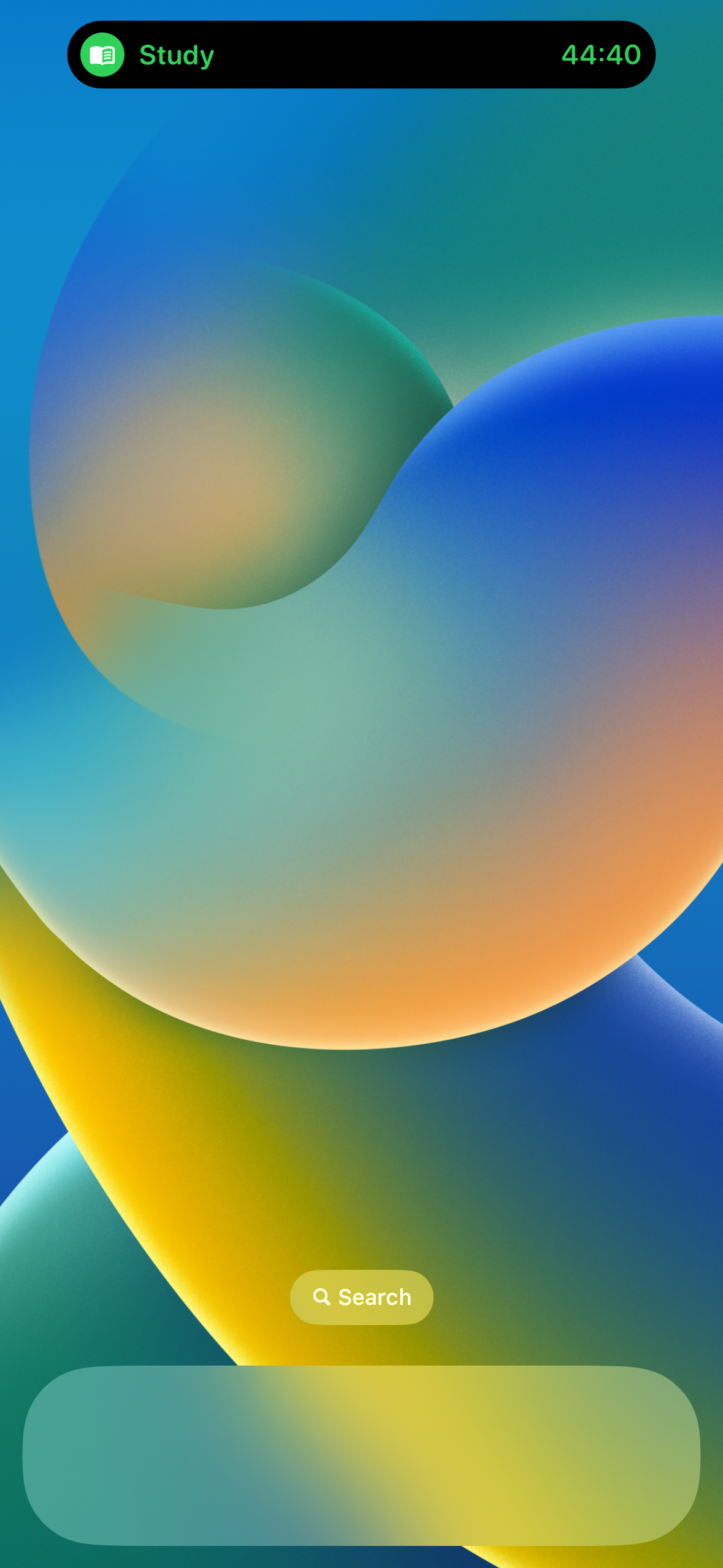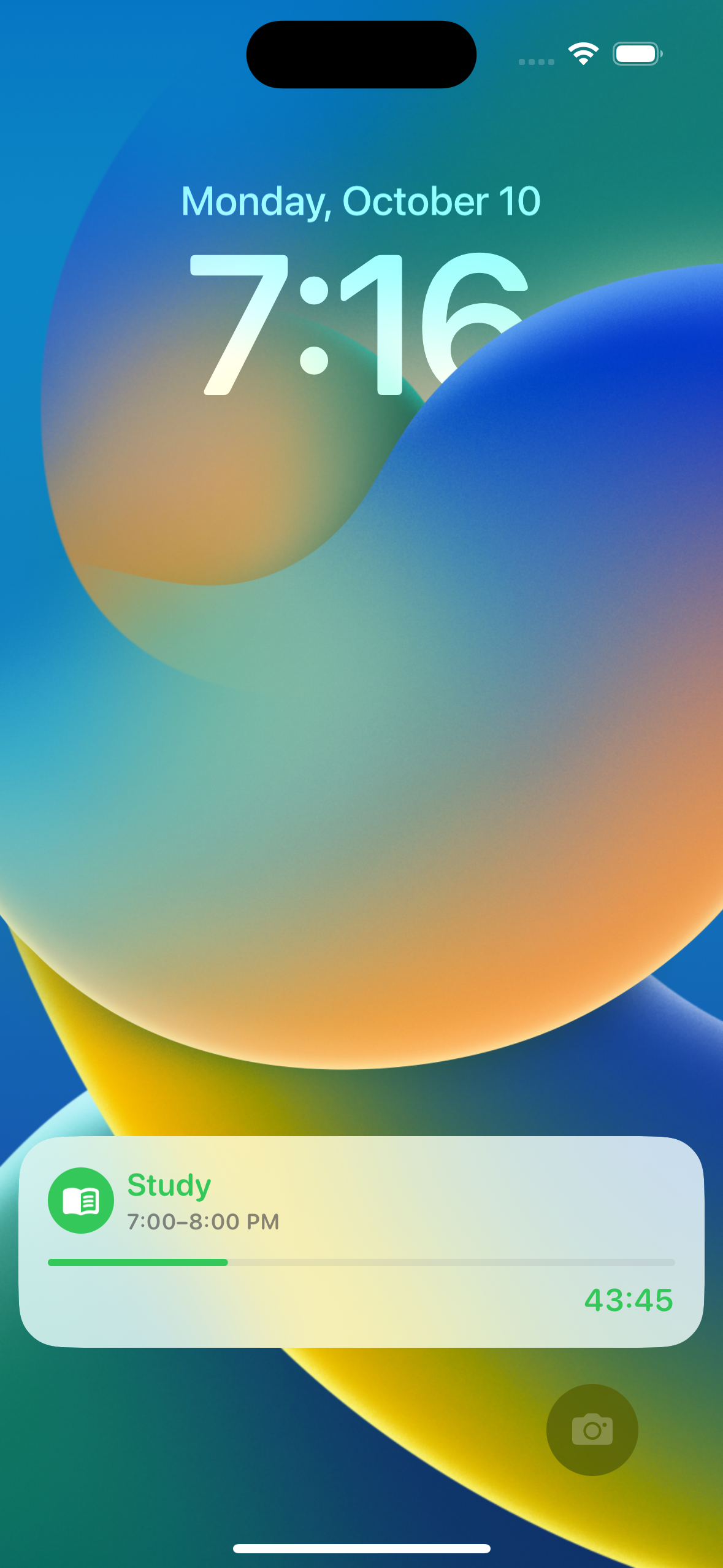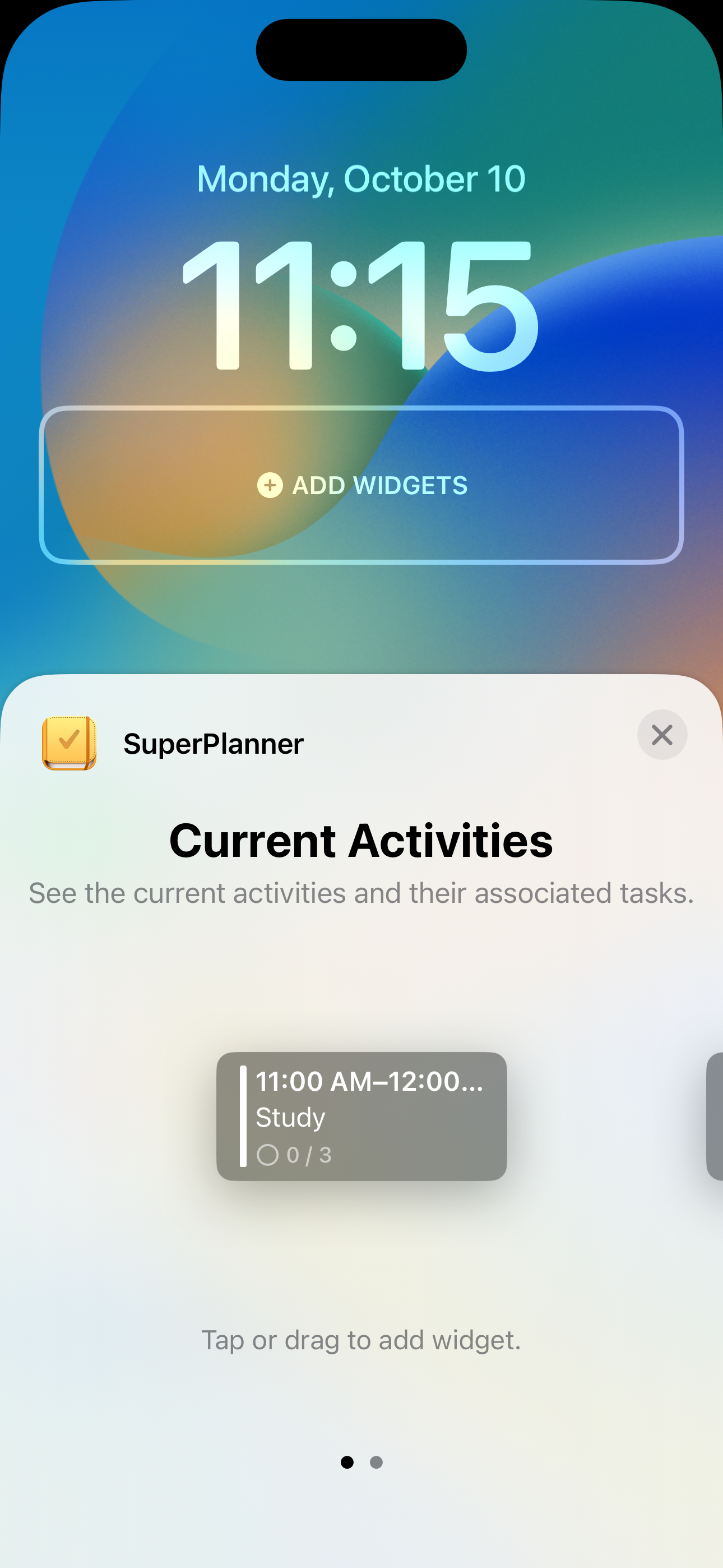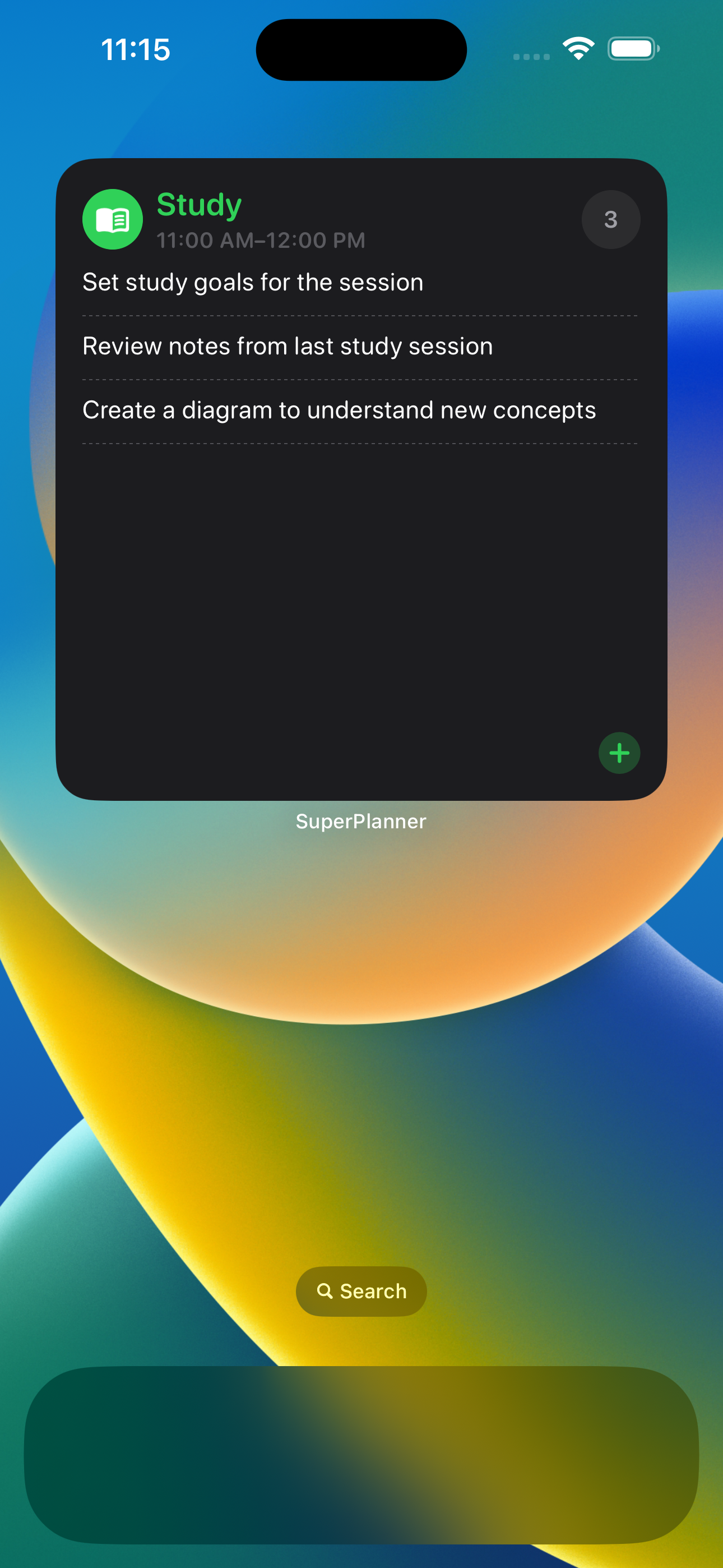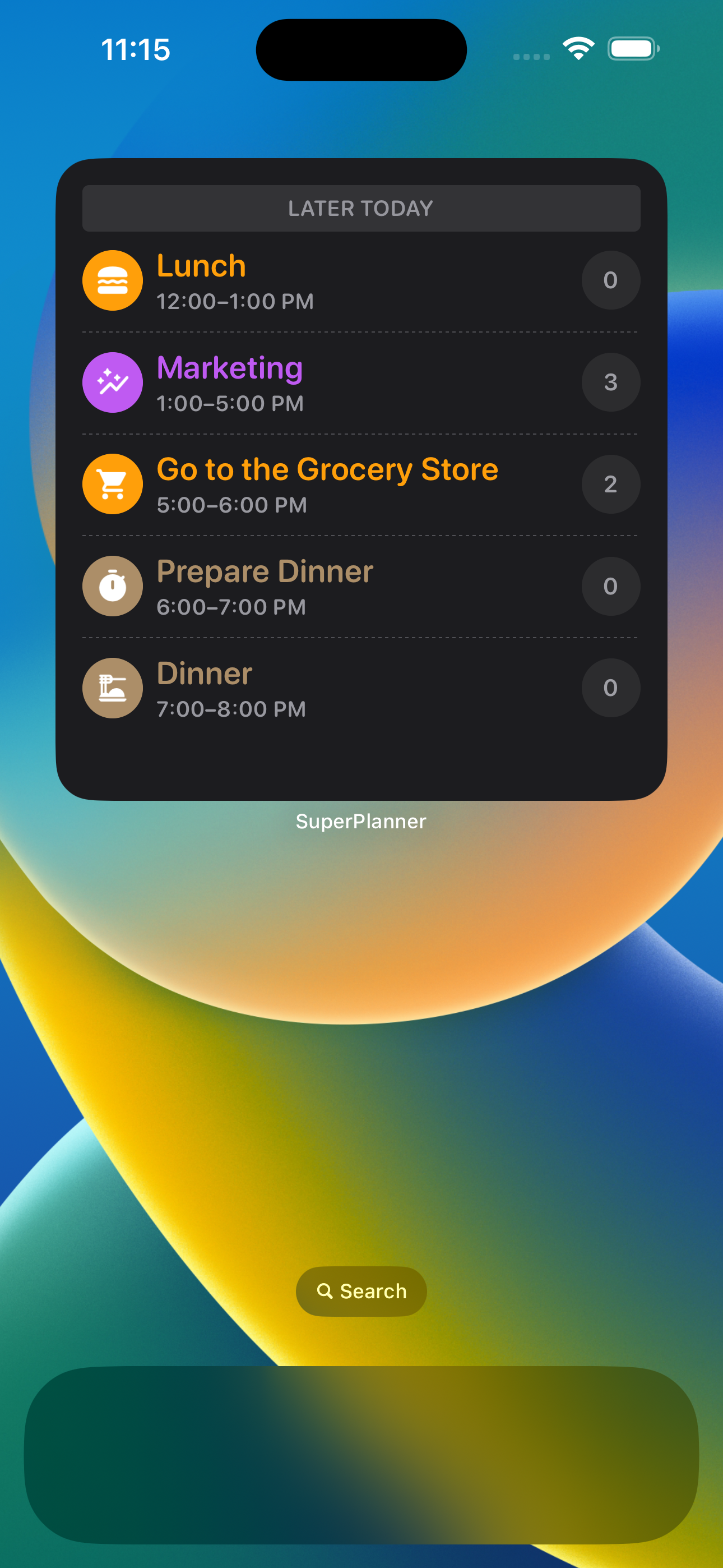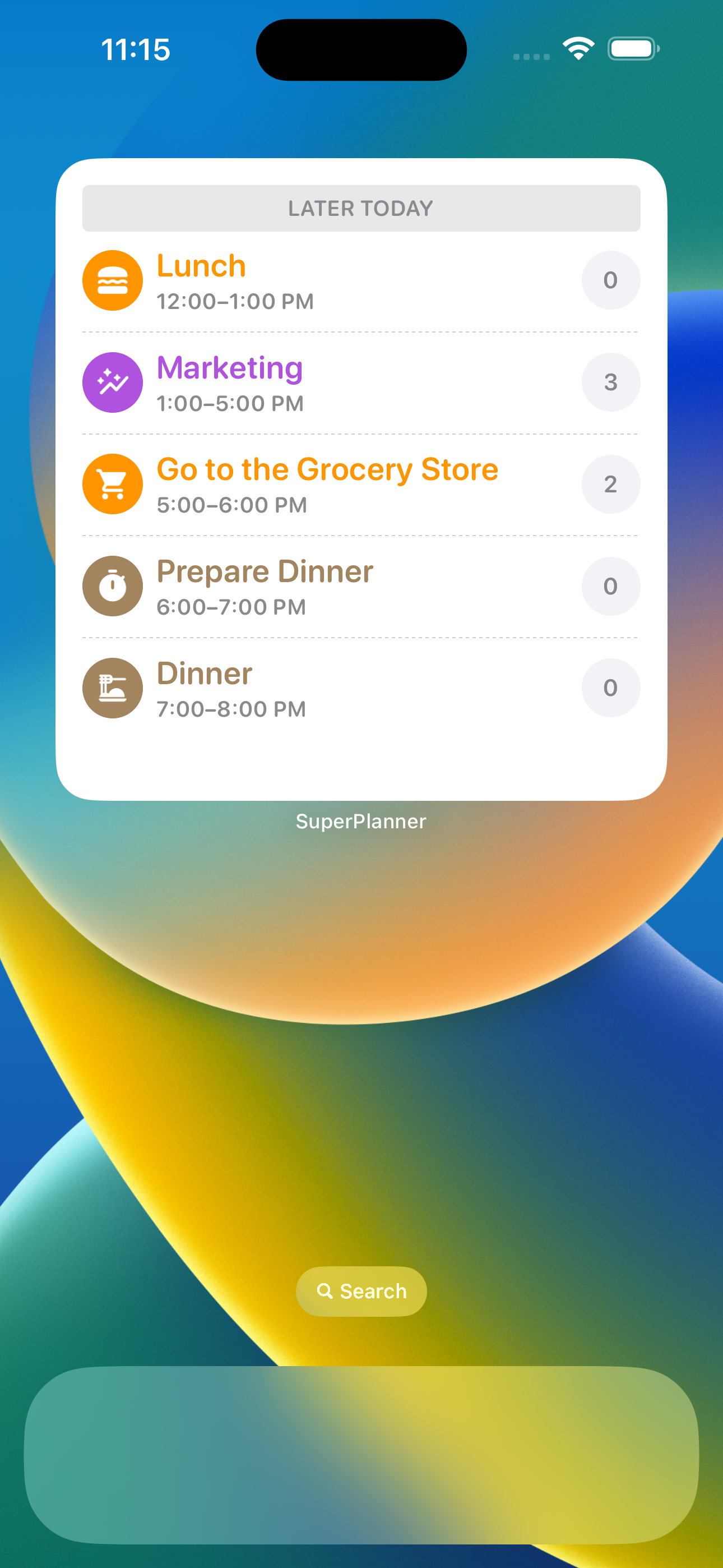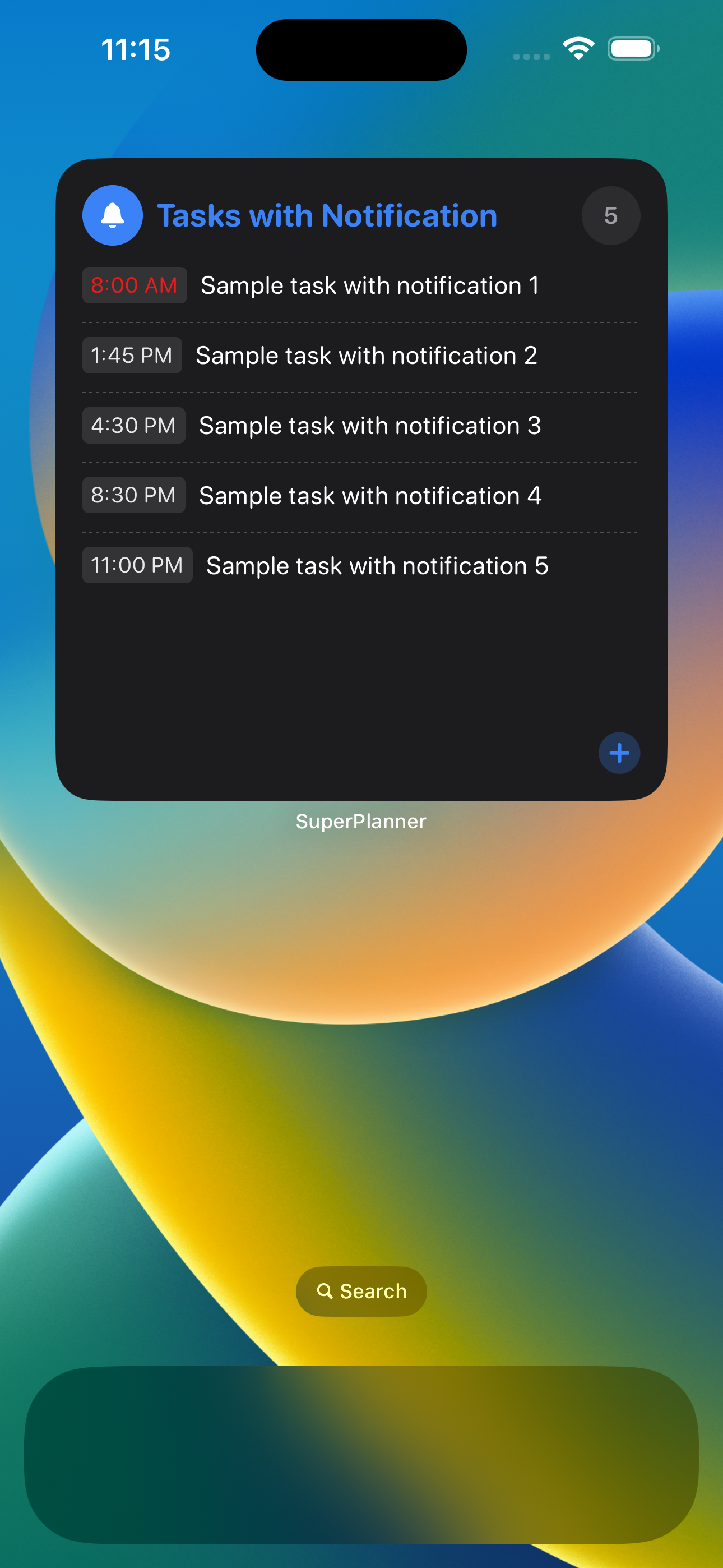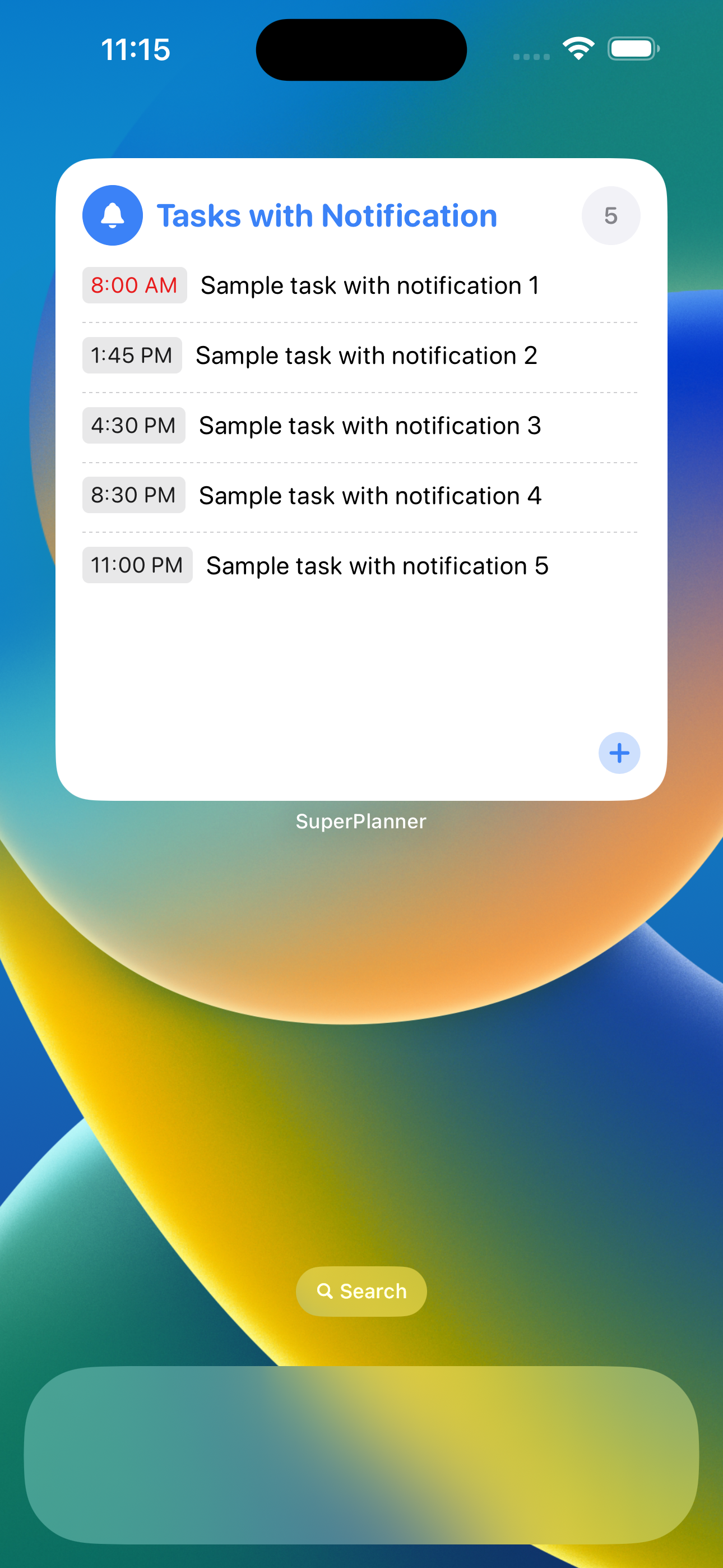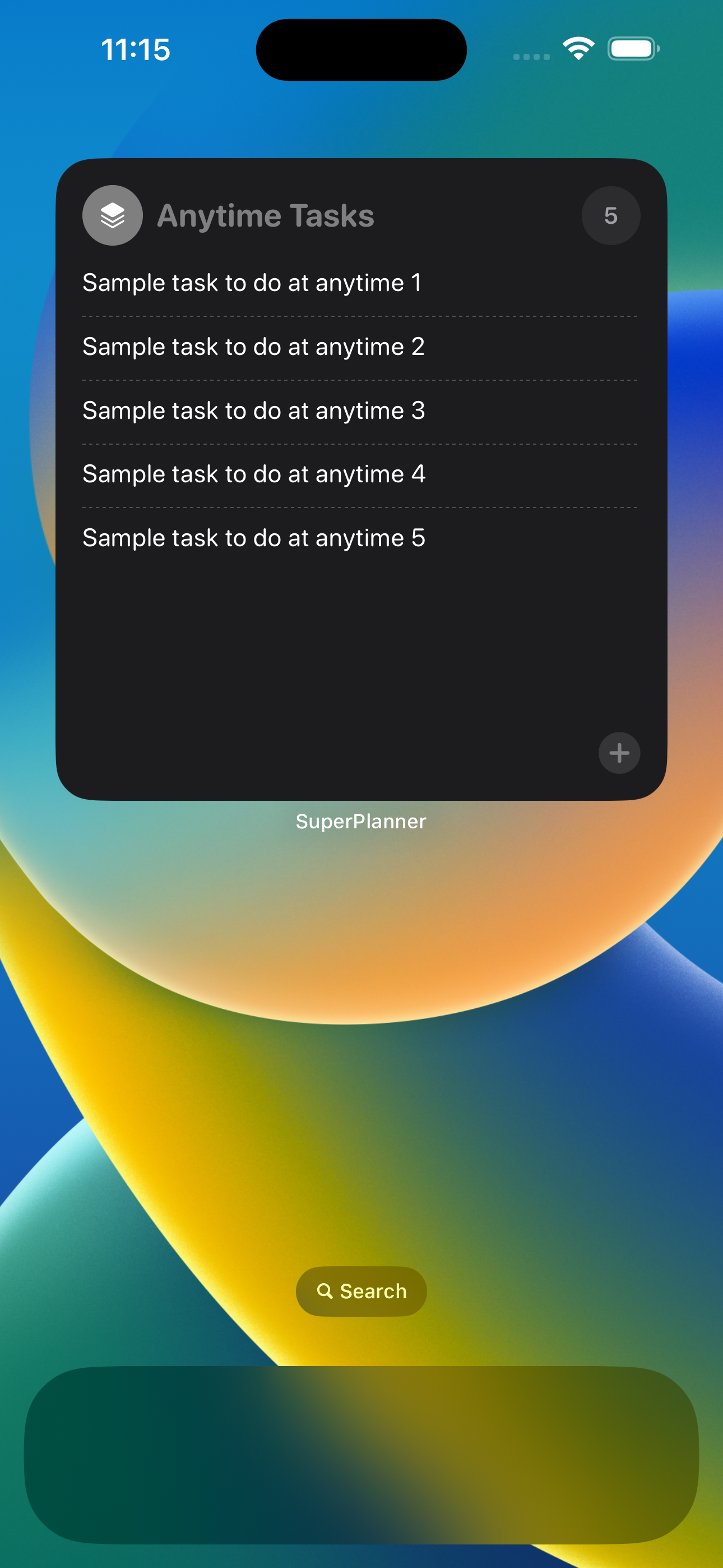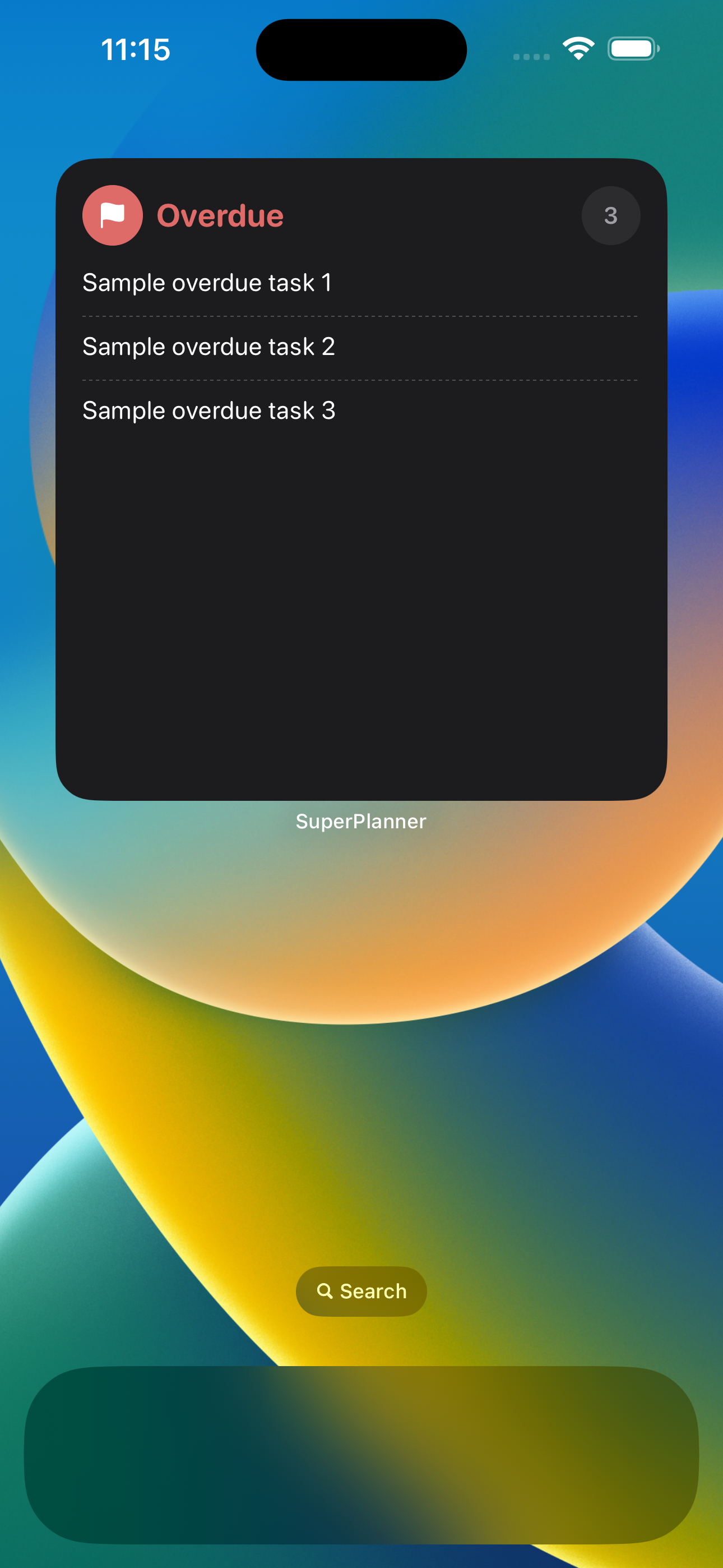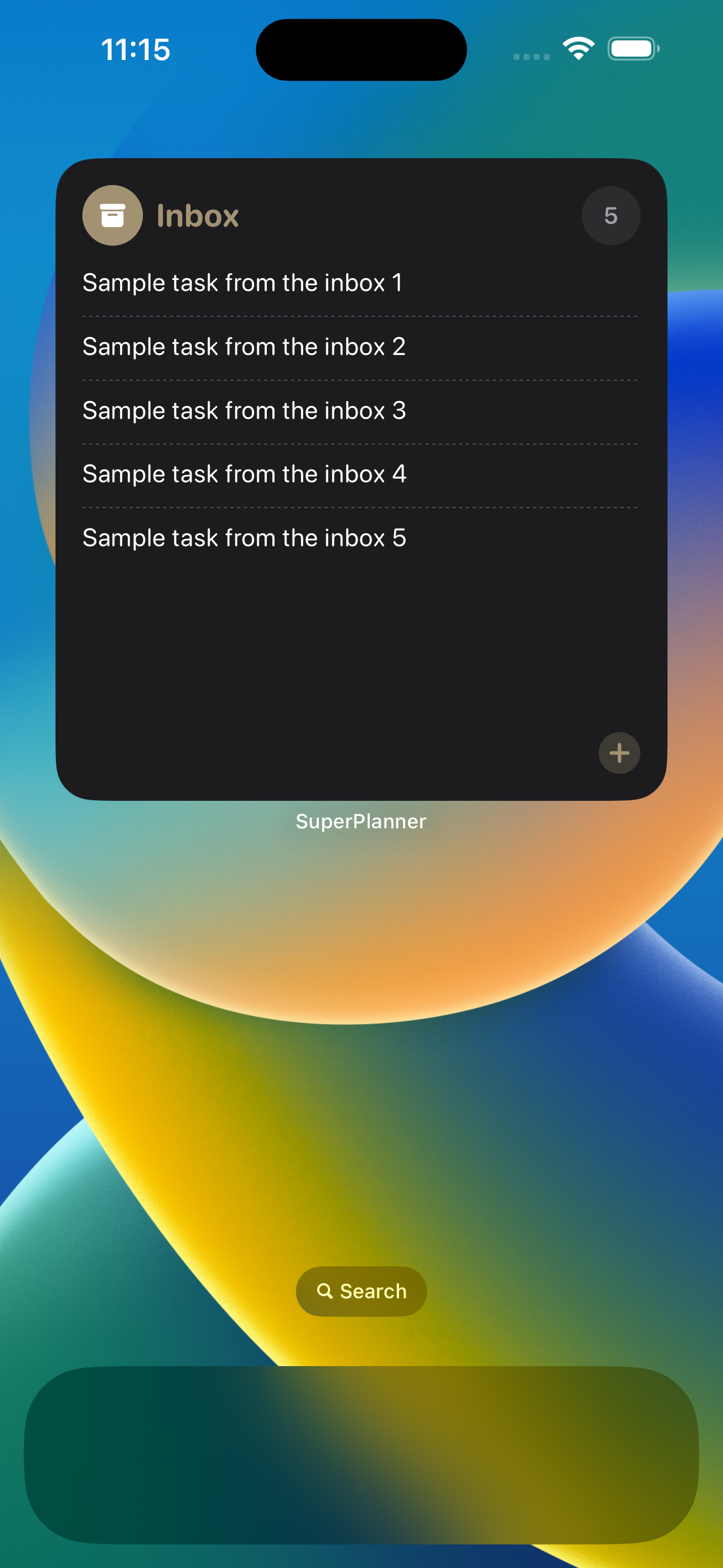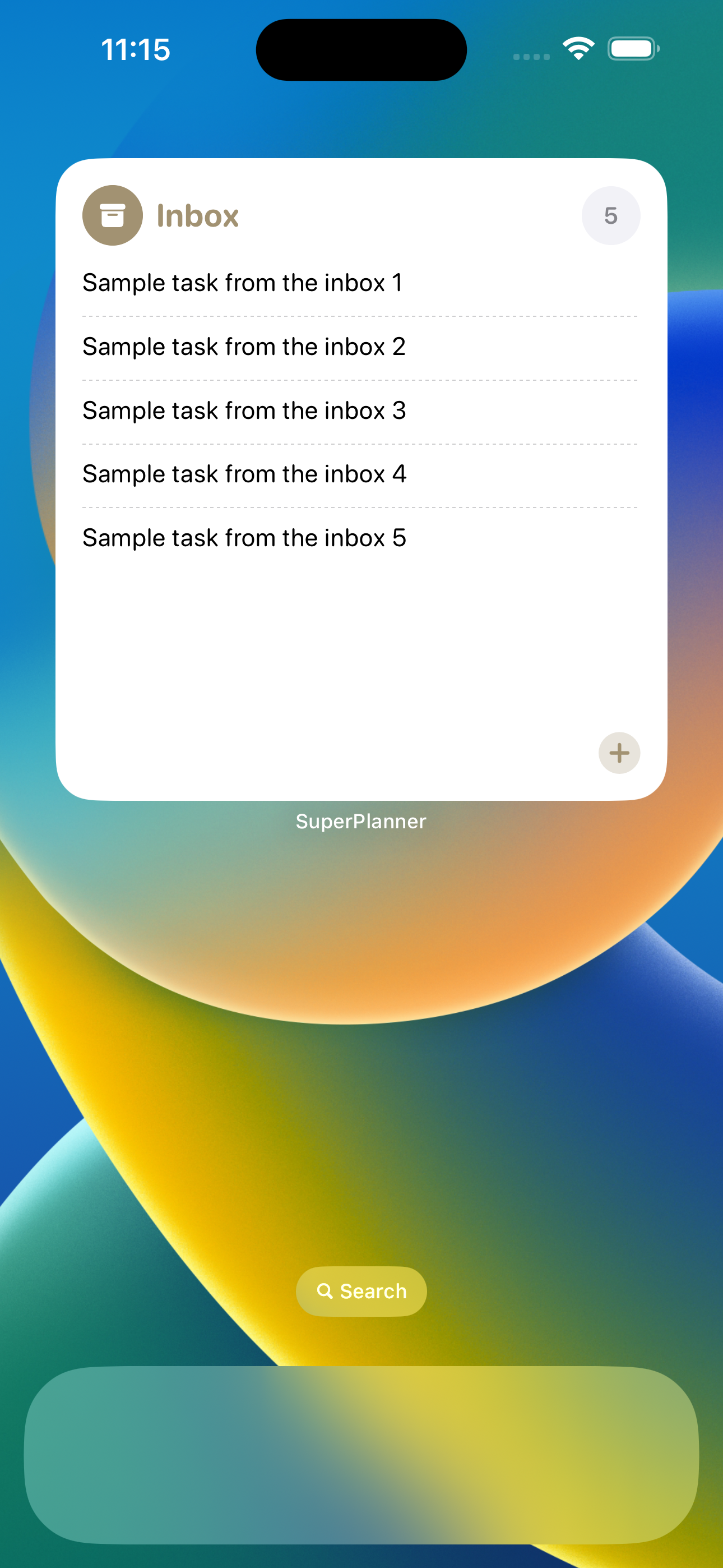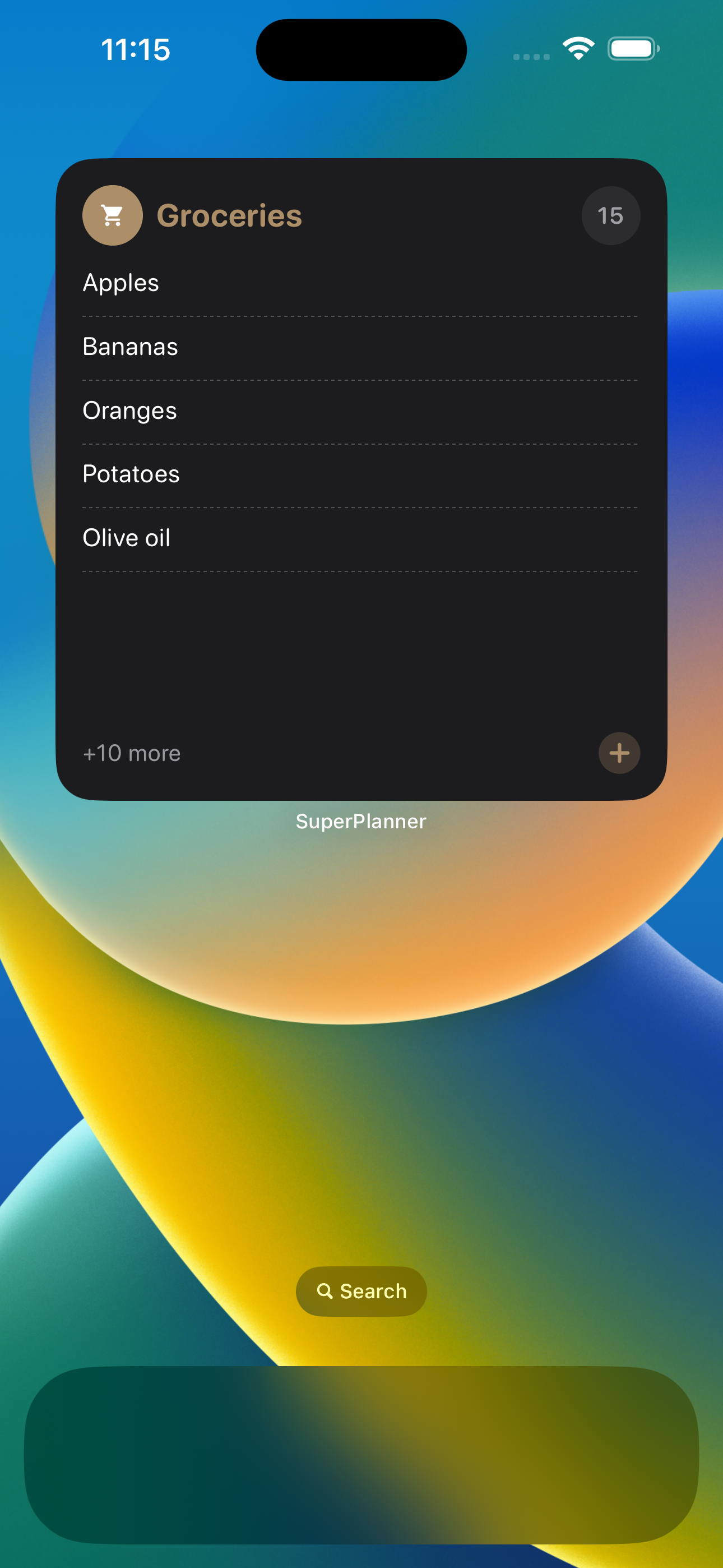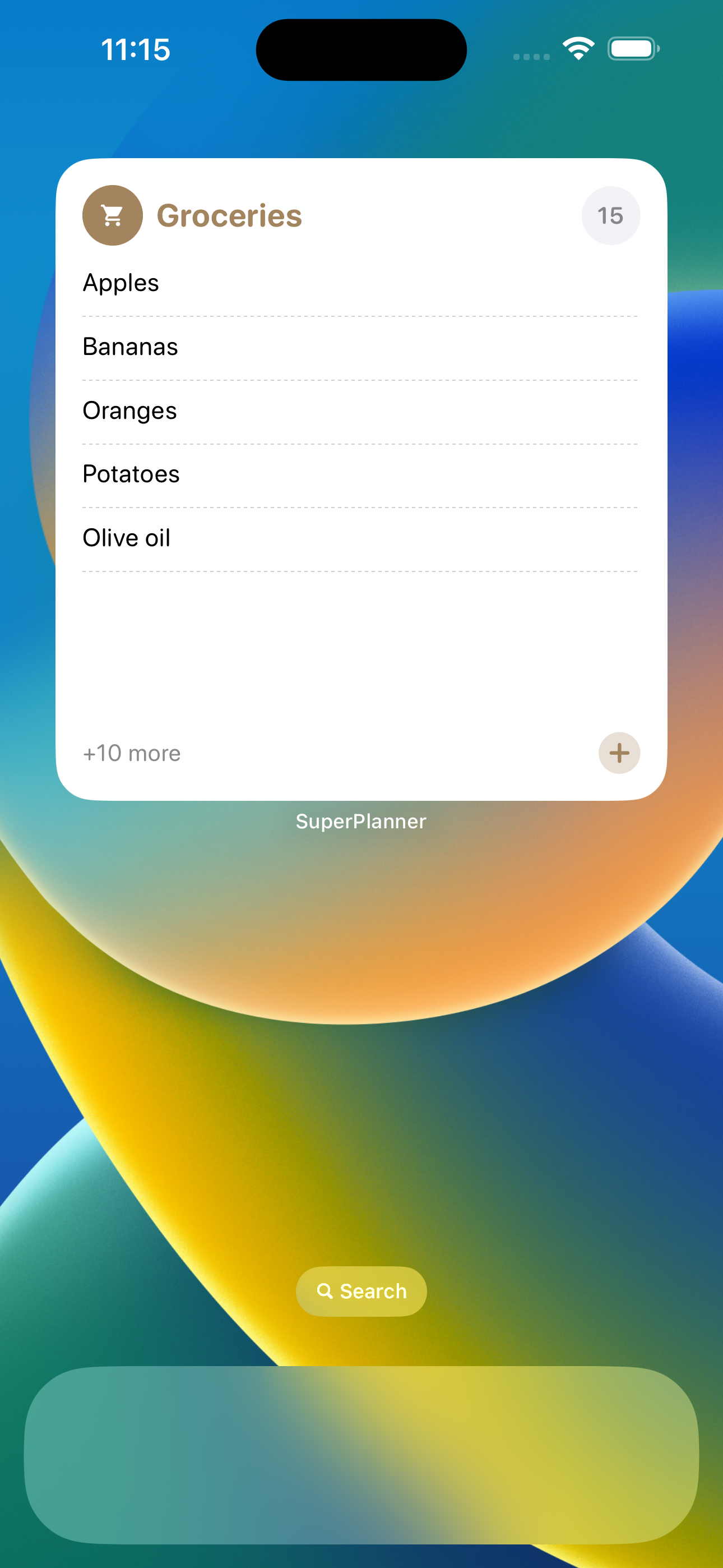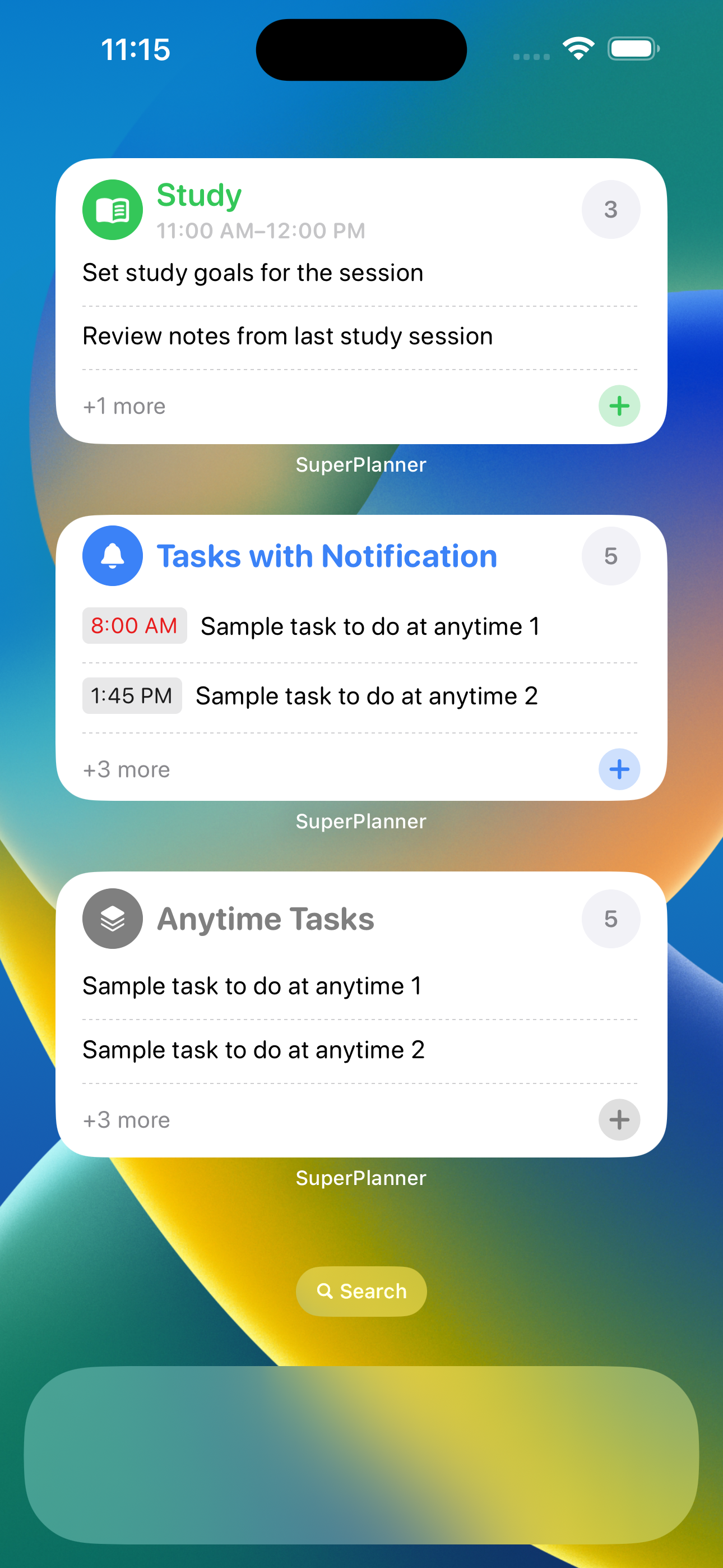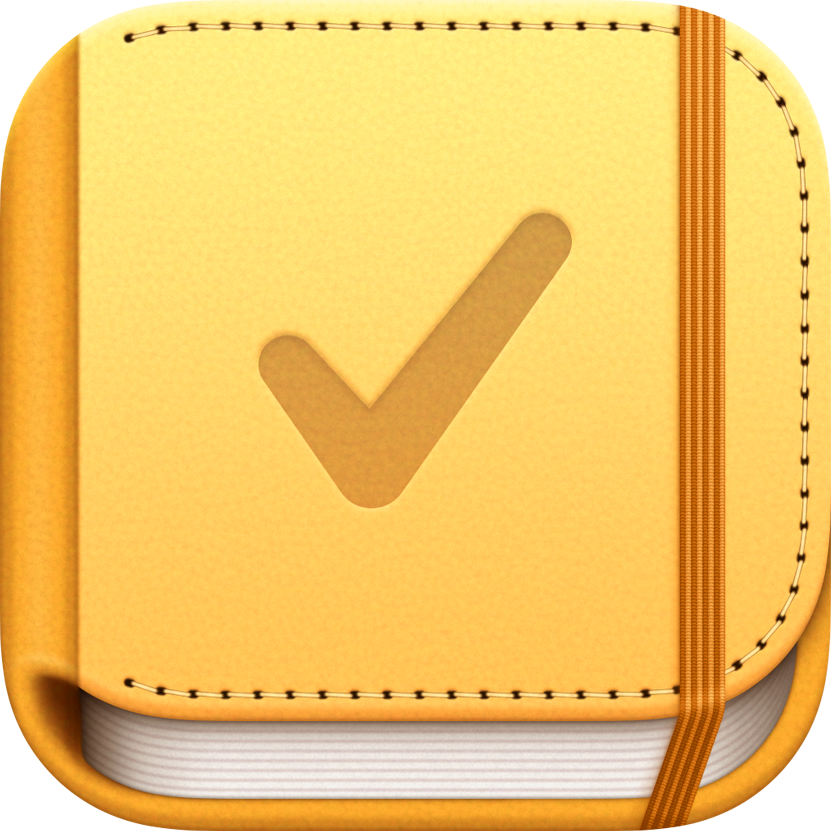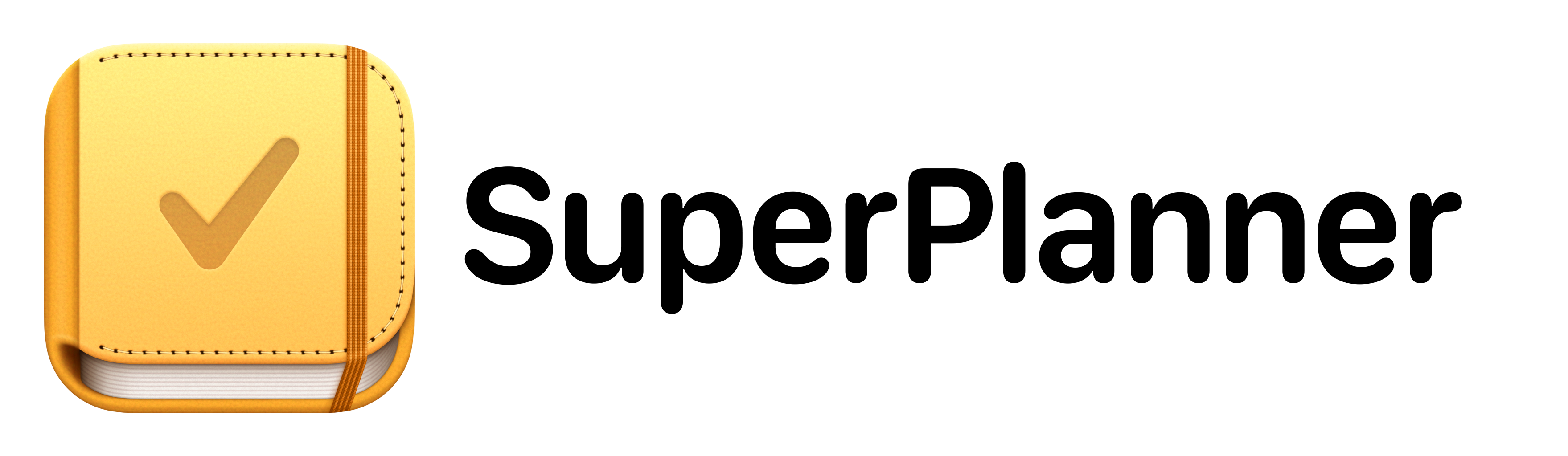Introduction
SuperPlanner is an innovative visual day planner and task manager for iPhone, iPad and Mac.
You can plan your day using time blocking, and add tasks to your activities and calendar events.
It supports the latest and greatest features from iOS, such as Live Activities, Dynamic Island, Lock Screen and Home Screen widgets. No user account is required to use the app and the data is securely and privately synced via iCloud.
Launch Trailer
Features
SuperPlanner integrates with the latest technologies from the Apple Frameworks:
- Home Screen Widgets
- Lock Screen Widgets
- Dynamic Island
- Live Activities
- iCloud Sync
- Calendar Integration
The app includes a robust feature set for productivity to empower users to manage their day effectively:
- Support for activities, calendar events and tasks
- Add tasks on activities and calendar events
- Repetition rules on activities and tasks
- Notifications on activities and tasks
- Create lists
- Add sections on tasks
- Add tasks to inbox
- Set priority on tasks
- Assistant to plan subtasks
- Schedule activities at different times by day of week
- Colors and icons on activities and lists
- Colors on sections
- Custom themes
- Alternate icons
Frequently Asked Questions
SuperPlanner is for anyone that would like to organize the day using the familiar interface from a calendar and combine that with the most important features from task managers.
People that can benefit from the app include:
- Business professionals
- Students
- Neurodiverse people with Autism and ADHD
Media
Please feel free to use any of the following images. They can be downloaded in high-resolution via right-click, or you can download all the images as a zip file here.
Lifestyle Photos
Screenshots
App Icon and Logo
Pricing
SuperPlanner is free to download and there are Pro features that can be unlocked on the app.
There are two ways of unlocking the Pro features:
1. Unlocking all Pro features via a subscription:
Monthly
Unlocks all Pro features for 4.99 USD per month with a 3-day free trial.
Yearly
Unlocks all Pro features for 29.99 USD per year with a 1-week free trial.
2. Unlocking all Pro features via one-time purchase:
Lifetime Unlock
Unlocks all Pro features for 59.99 USD
About the Developer

I wrote my first lines of code at the age of 15 and I immediately knew what I wanted to do the rest of my life.
Over the years, I had the opportunity to contribute by writing open-source software, delivering presentations at tech events, writing books, volunteering and helping other developers from the community.
I built SuperPlanner to stay organized and make the most of every day. It took many years of iteration, polishing and perfecting the product, and I am excited for people to start using it and help improve their lives.
Links
| # | Title | Link |
|---|---|---|
| 1 | Landing page | https://superplanner.app/ |
| 2 | Launch Trailer | https://www.youtube.com/watch?v=X_gA1988KJU |
| 3 | Privacy Policy | https://superplanner.com/privacy-policy.html |
| 4 | Developer Email | [email protected] |
| 5 | TestFlight | Please request an invite at [email protected] |
| 6 | App Store | https://apps.apple.com/app/superplanner/id6443725564 |