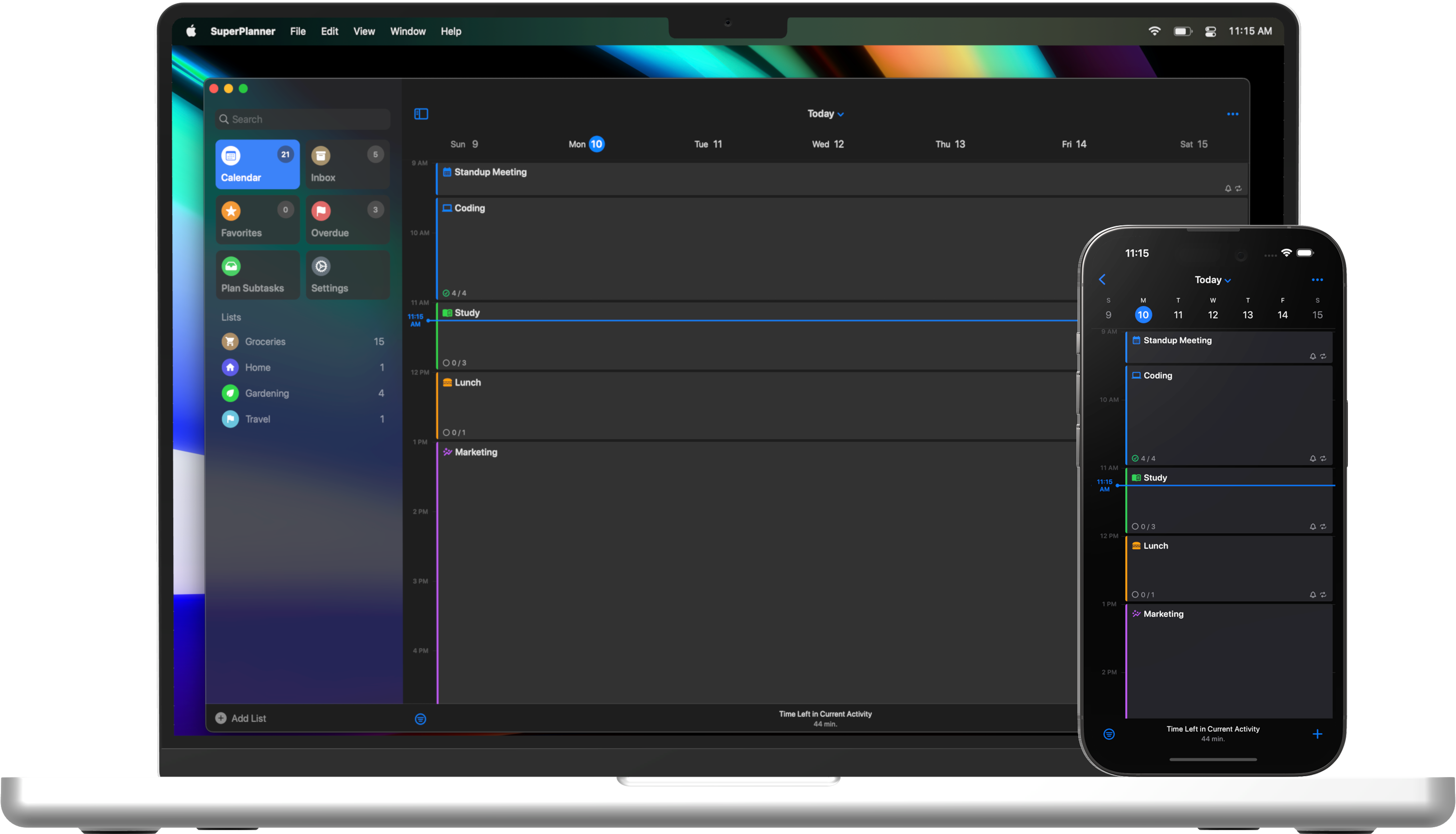
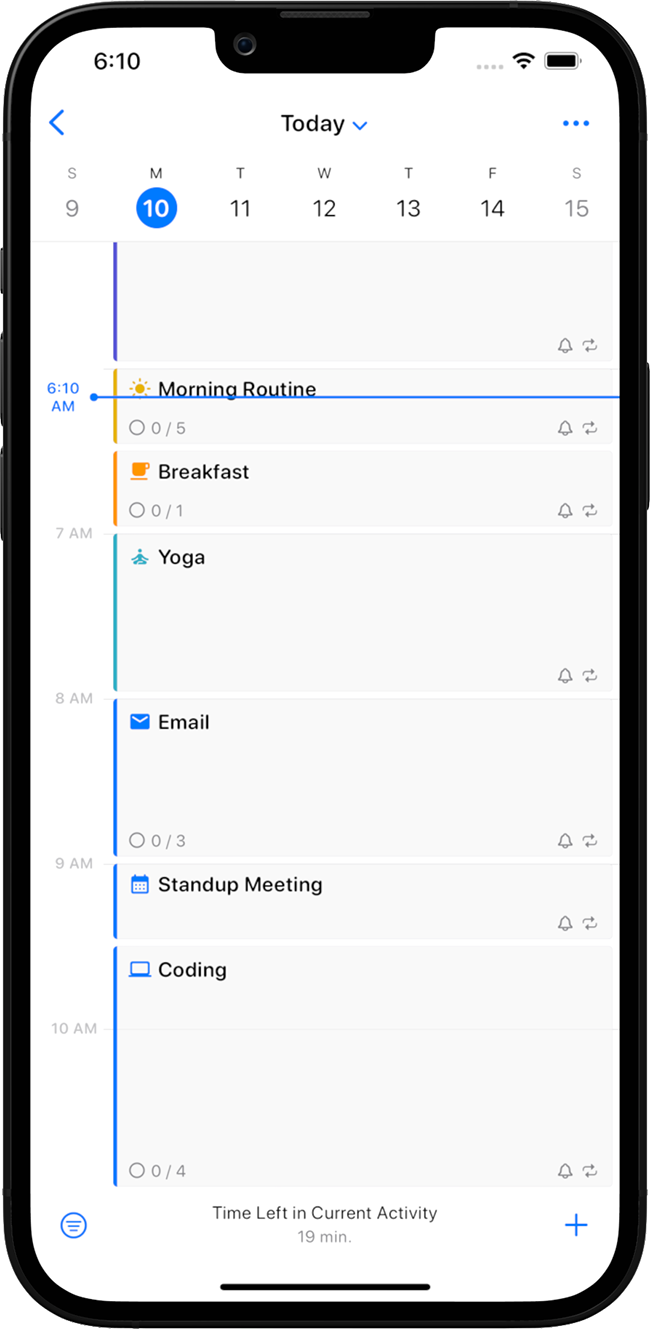
Step 1
Organize your Activities
Make the most of every hour by organizing the activities from your day. Connect your calendars and sync your events automatically.
Unlimited activities
Set custom repetition rules
Set different times by day of week
Sync your calendar events
Get notifications
Set custom icons and colors
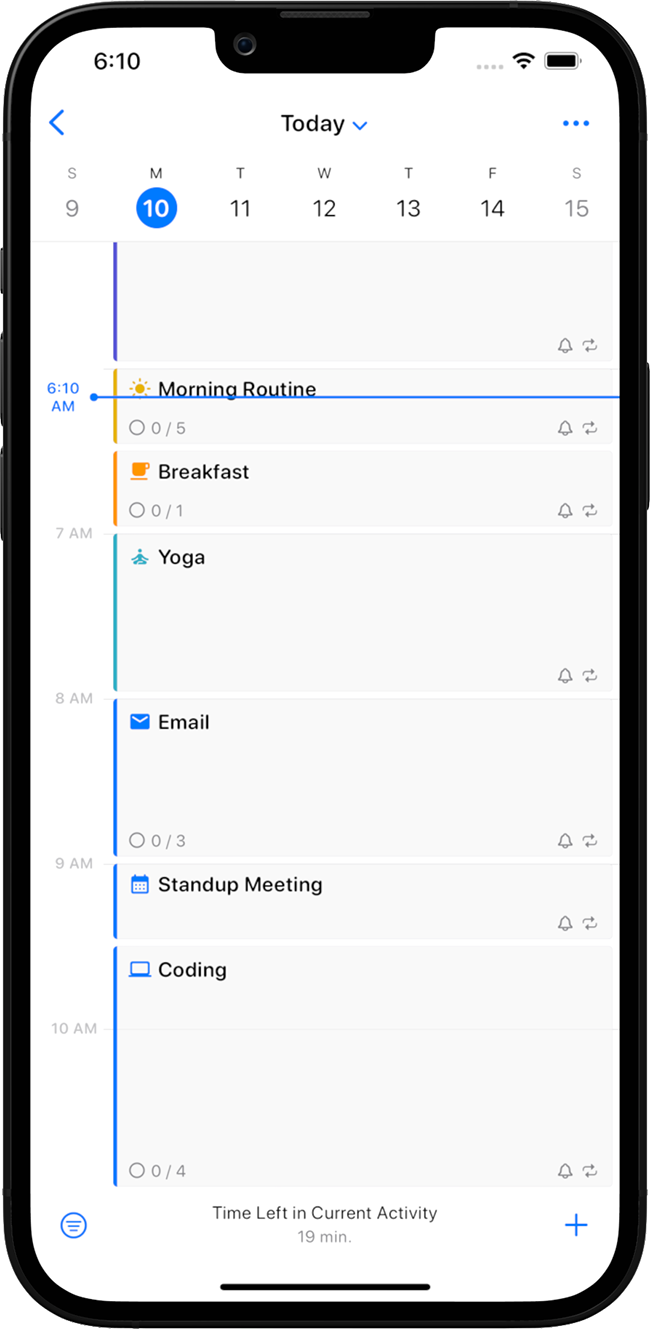
Step 2
Add Tasks to your Activities
Add the tasks on the activities and events that you planned for the day. Say goodbye to long, overwhelming to-do lists.
Add tasks to your activities and calendar events
Set custom repetition rules
Set priorities
Create lists
Set notification time
Assistant to plan subtasks
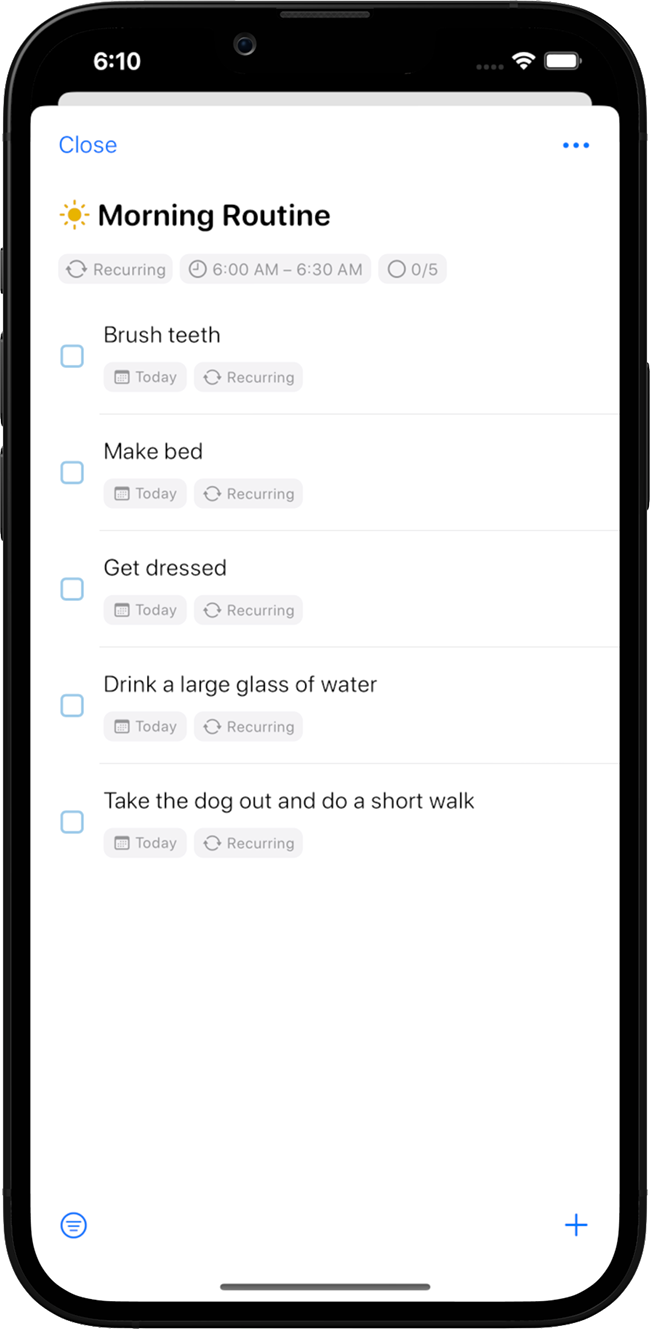
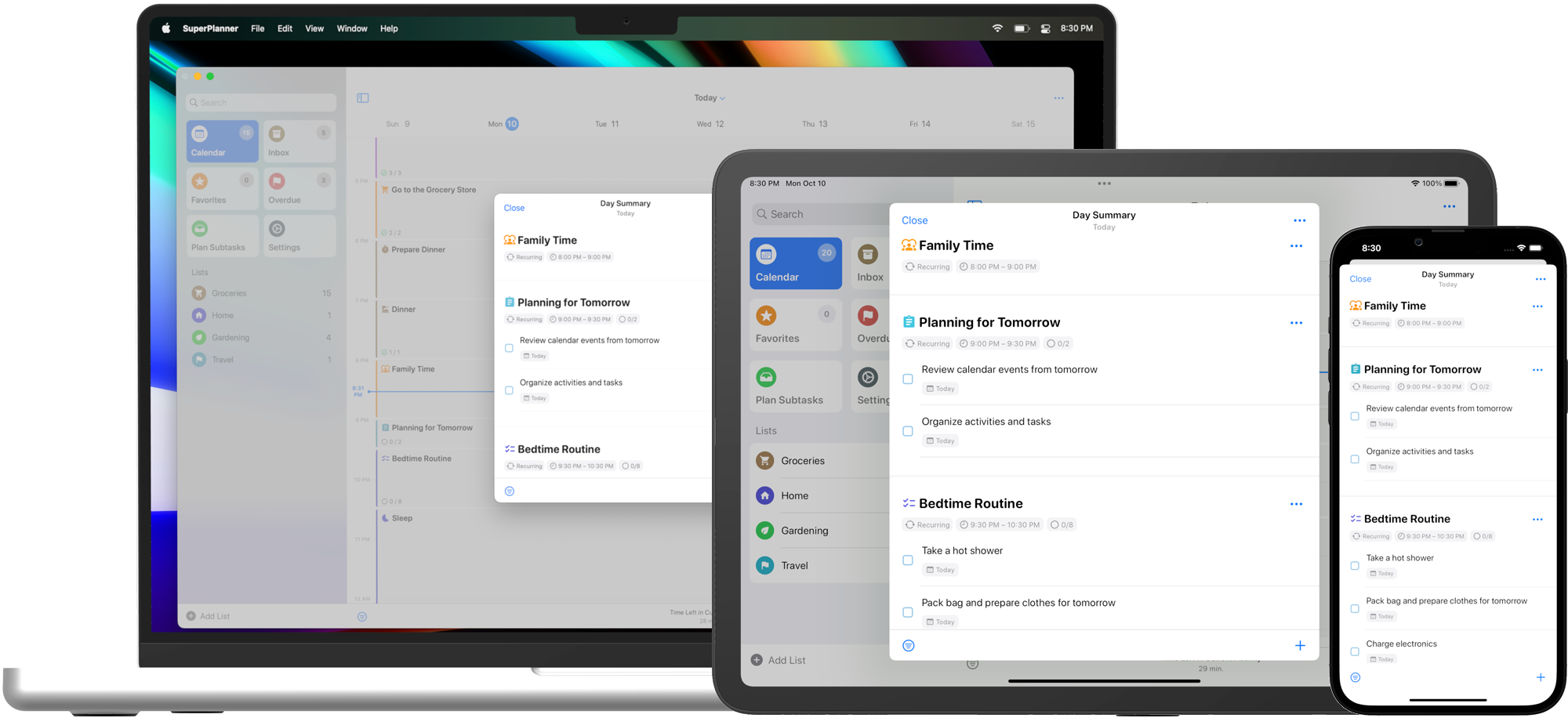
All the data is securely stored in your iCloud account and synced using iCloud Sync.
No user registration is required. All your data is saved in your private iCloud account.
Quickly see your activities, calendar events and tasks.
Multiple customizable widgets in all sizes that help you stay organized.
Available for iPhone, iPad and Mac.
See all your activities and tasks from a single view.
Tasks to be completed at any time of the day.
Quick access to favorite tasks from the menu.
Choose your preferred theme and icon.
Automatic, always light or always dark.
